
Caching Your Listings in MEX
Have you noticed that trying to load your listings is taking longer and longer to finish loading? This usually occurs when your database has grown large enough that MEX is now having to go through so much data that it’s becoming noticeably slow. If this is the case then your solution could be the newly introduced MEX caching functionality in the latest release of MEX 15.
What caching will do is hold onto a list of data that you’ve looked at before so that the next time you want to look at the same area again, it will only need to retrieve it from the cache rather than load it all again from scratch.
In order to turn on caching for your Mex system. You will need to follow the following steps:
- Have control files Accessible to your account and navigate to it.

- Go to Performance Diagnostics in the Top-Left of Mex.
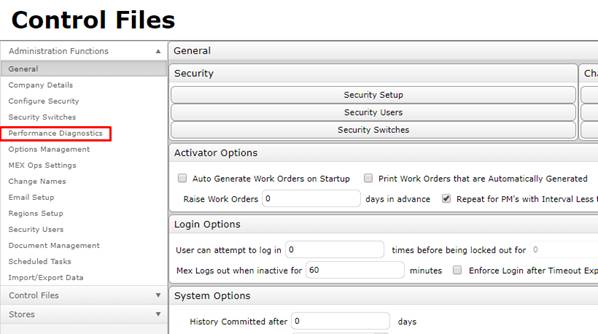
- Check the Checkbox for Use Cache.
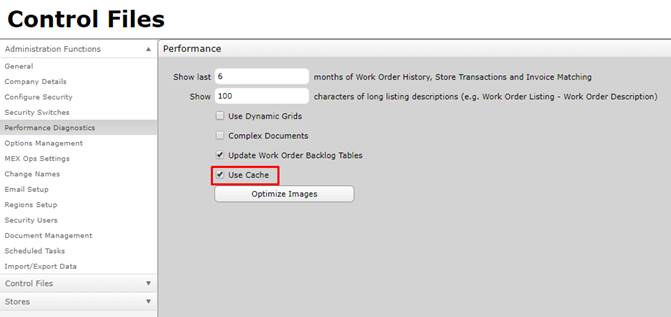
When you turn caching on, it may take a few minutes for Mex to setup the necessary data to begin caching, you will be alerted to this when selecting it.
Scrolling through listings should be considerably faster, as MEX will cache the lists and server content to you faster. You can also make use of Endless Scrolling which has also been released with the new caching functionality.
If you have any questions or issues with the new caching option then please contact the MEX Support team at support@mex.com.au or call +61 7 3392 4777.