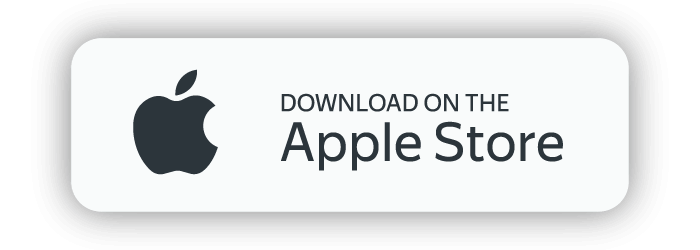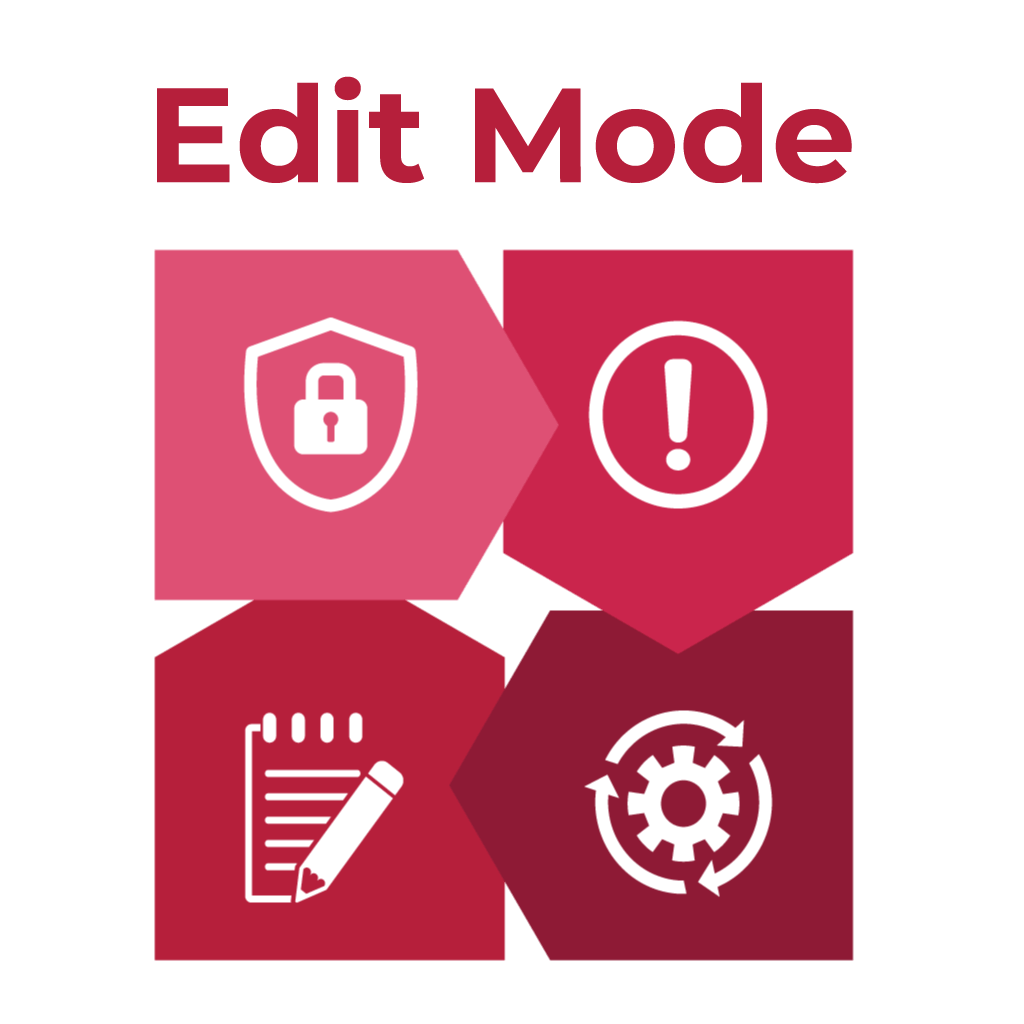-
February 2025
New MEX Version Released
The latest MEX update introduces the Asset Life Cycle Module, providing enhanced tracking of asset history and performance. A number of performance improvements have been applied to Work Order Details, and various bug fixes address time zone inconsistencies, security settings, and purchase order validations.
-
February 2025
MEX App - Update Released
MEX App v1.4 (Released 2025-02-04) includes bug fixes: Push notifications now work on iOS, MEX App invites from MEX 15 open correctly, Work Order completion syncs with Requests, Confirm Date form appears for non-fixed PM Work Orders, and expired password logins now prompt a reset.
-
July 2024
New MEX Version Released
The latest MEX release enhances Prestarts with new defect checks, improves dashboard graph accuracy, ensures correct validation for Prestart Checklists and KM readings, and fixes issues with mandatory custom fields and Work Order numbers in PM Scheduler. Discover the improvements today!
-
February 2024
New MEX Version Released
A new version of MEX has been released on Monday the 7th of February, 2024. This update brings a host of enhancements, with a special focus on revolutionizing your experience with the Prestarts Module!
-
-
January 2024
New MEX Version Released
A new version of MEX has been released on Monday the 8th of January, 2024. This update was designed to seamlessly integrate with the Revamped MEX App.
Read More about what was included in this release on our blog article. Build 87 Release Article
-
Novemeber 2023
MEX App - Coming Soon
MEX is thrilled to announce that a revamped MEX app is on the way, with a new user-friendly interface, smarter login features and improved sorting.
-
November 2023
New MEX Version Released
A new version of MEX has been released on Wednesday the 22nd of November, 2023. Edit Mode, Support Tools, Work Order improvements, Preventative Maintenance and more. There have also been several bug fixes that have gone into this release in Work Orders, Assets, Notifications and MEX Mobile to name a few.
-
October 2023
MEX Mobile V1.26 Update Released
An update to MEX Mobile App has been released on the 22nd of November, 2023.
With a host of improvements to enhance your user experience and ensure the smooth functioning of our app.
-
October 2023
MEX Mobile V1.25 Update Released
An update to MEX Mobile App has been released on the 26th of October, 2023.
With a host of improvements to enhance your user experience and ensure the smooth functioning of our app.
-
July 2023
MEX Mobile V1.24 Update Released
An update to MEX Mobile App has been released on the 28th of July, 2023.
With SSO now enabled and fixes in notifications and Prestarts
-
June 2023
New MEX Version Released
A new version of MEX Maintenance Software has been released on June 26, 2023, bringing significant enhancements, including successful security Pen Test results driving RND efforts to bolster MEX's security. The update also introduces import improvements, MEX Mobile server modifications, enhanced security measures, and bug fixes, further enhancing the overall functionality of the MEX Maintenance Software.
-
June 2023
MEX Mobile V1.22 Update Released
An update to MEX Mobile App has been released on the 26th of June, 2023.
Featuring streamlined syncing, improved data integrity, and accurate readings management.
-
February 2023
MEX Mobile V1.19 Update Released
An update to MEX Mobile App has been released on the 20th of February, 2023.
Introducing Simple Mode for MEX Mobile, A brand new mobile friendly UI design that’s targeted towards field operating tradies.
Here are the release notes: V1.19 MEX Mobile app Release Notes
-
September 2022
MEX Mobile V1.17 Update Released
An update to MEX Mobile has been released on the 28th of September, 2022.
Speed up sync times with more advanced data filtering, stop syncing the data you don’t need!
-
July 2022
MEX Mobile V1.15 Update Released
An update to MEX Mobile App has been released on the 25th of July, 2022. Here are the release notes: V1.15 MEX Mobile app Release Notes
-
June 2022
New MEX Version Released
A new version of the MEX CMMS has been released on Wednesday the 1st of June, 2022. A new Service Broker system has been included in this release as well as improvements to a number of MEX imports. We have also made significant improvements to MEX Mobile and its syncing abilities
A number of code updates, new security enhancements and bug fixes have also been added to this release after MEX passed a security focused pen Test. Further improving the MEX Maintenance Software.
-
-
February 2022
MEX Mobile V1.13 Update Released
An update to MEX Mobile App has been released on the 21st of February, 2022.
-
January 2022
MEX Mobile V1.12 Update Released
An update to MEX Mobile App has been released on the 31st of January, 2022. Here are the release notes: V1.12 MEX Mobile app Release Notes.
-
September 2021
Updated MEX Introduction Video
Take a tour of the MEX Maintenance Software with our updated introduction video. We cover the basics of the Asset Register, Work Orders, History, Preventative Maintenance, Reporting Stores and MEX Mobile.
-
August 2021
MEX Mobile V1.11 Update Released
An update to MEX Mobile App has been released on the 19th of August, 2021. Here are the release notes: V1.11 MEX Mobile app Release Notes.
-
July 2021
MEX Mobile V1.10 Update Released
A new update for the MEX Mobile App has also been released on the 21st of July, 2021. Here is a link to the V1.10 MEX Mobile app Release Notes. The app itself can be downloaded from respective app stores.
-
June 2021
Introducing MEX Prestarts
Your operators can now run through a series of checks that reinforces safe operation but also identifies any faults to be corrected then and there. Update to the latest build of MEX released to access Prestarts.
-
June 2021
MEX Mobile V1.7 Update Released
A new update for the MEX Mobile App has also been released on the 14th of June, 2021. Here is a link to the V1.7 MEX Mobile app Release Notes. The app itself can be downloaded from respective app stores.
-
April 2021
New MEX Version Released
A new version of the MEX CMMS has been released on Tuesday the 6th of April, 2021. An updated MEX Ops Requests system has been included in this release as well as the introduction of MEX Today into the MEX Mobile application.
A number of new security enhancements and bug fixes have also been added to this release after MEX passed Another Penetration Test. Further improving the MEX Maintenance Software.
-
March 2021
The New MEX Ops Requests Has Arrived
Request maintenance anywhere and on any device with the redesigned and responsive MEX Ops Requests.
-
March 2021
MEX Mobile V1.6 Update Released
A new update for the MEX Mobile App has also been released on the 23rd of March, 2021. Here is a link to the V1.6 MEX Mobile app Release Notes. The app itself can be downloaded from respective app stores.
-
January 2021
MEX Mobile iOS Has Arrived!
The long-awaited MEX Mobile iOS App is now available on the App Store. Search for MEX Mobile, Download the new app, connect your data and start working with MEX on the go!
-
January 2021
MEX Mobile V1.4 Update Released
A new update for the MEX Mobile App has also been released on the 18th of January, 2021. Here is a link to the V1.4 MEX Mobile app Release Notes. The app itself can be downloaded from respective app stores.
-
November 2020
MEX Android App Out Now!
The long-awaited MEX Android App is now available on the Google Play Store. Download the app, connect your data and you're on your way!
-
October 2020
New MEX Version Released
A new version of the MEX CMMS has been released on Wednesday the 28th of October, 2020. With a number of new enhancements and bug fixes added to further improve the MEX Maintenance Software. You will need this version in order to use the MEX UWP App.
-
October 2020
MEX UWP App Out Now!
MEX is Proud to introduce the brand new UWP App. Download now, Connect your MEX System, Sync and Go!
-
September 2020
We're Almost There!
Our team has released a brand-new windows app trial on the Microsoft store. This app is connected to the MEX Trial database, giving you a taste of whats to come.

-
July 2020
New MEX Version Released
A new version of the MEX CMMS has been released on Wednesday the 1st of July, 2020. With a number of new enhancements and bug fixes added to further improve the MEX Maintenance Software. These include Multiple Approval Paths, Electronic Forms, Important Security and Auditing Updates, New Notification features and more.
-
March 2020
Electronic Forms
Introducing Electronic forms that can be used for permits and a whole lot more.
We have rebadged Permits and made it in a whole new Electronic Forms feature. If you have a form that you need to use in MEX, import it, customise it and use it on the documents tab of Work Orders.
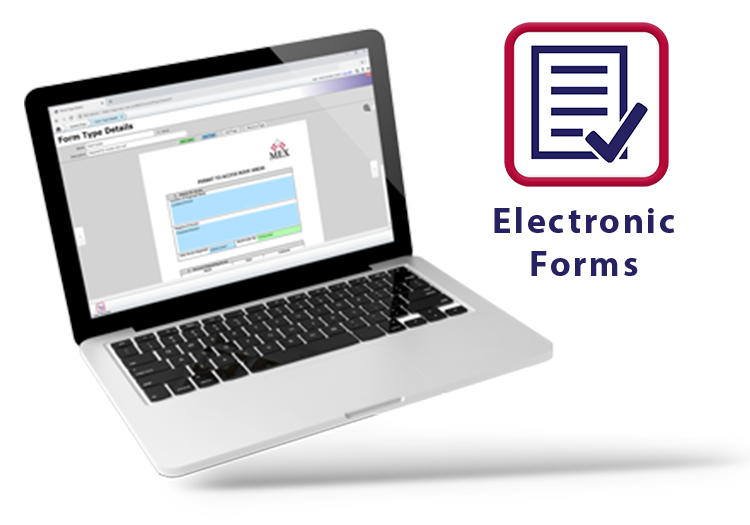
-
February 2020
Approvals allow you to control maintenance spend and introduces proper authorisation to your MEX setup. To enhance this, we have introduced an easier way to manage multiple approval paths in MEX.
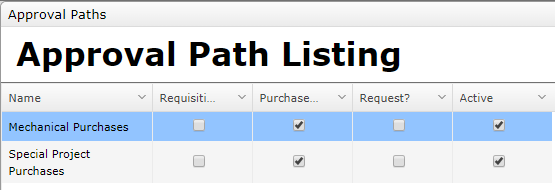
-
February 2020
Brand new way to Audit
Keep track of all changes that are made in MEX. View them in real time on each details form or editable listing through Edit Mode's Audit Viewer.
-
February 2020
Upgraded Notifications
Stay informed when it matter the most. Best of all, all notifications can now be easily customised inside MEX. read more...
-
January 2020
Dot Net checking capabilities added to the latest minor build in preparation for the new apps connectivity services.
-
July 2019
Adding a User Specific Listing KPI in the MEX Dashboard was introduced along wth a number of bug fixes. This allows you to design KPIs which are filtered towards the currently logged in user.
-
May 2019
Introducing Caching in MEX. Over the last year we have been working with Customer's who have large databases and have put in place a caching enhancement, allowing large listings to load faster.
With Caching also comes Endless Scrolling, as you scroll through a listing, MEX will load records continuously. read more
-
January 2019
In this release we introduced a new Supplier Invoicing module that allows you to add a document to MEX Work Orders and PM Templates using drag-and-drop into MEX, Themes that change the look and feel of MEX, Asset Criticality flags in the Asset Details and a Priority risk matrix to Work Orders, Request and Preventative Maintenance modules.
-
November 2018
In this release we integrated the MEX Report Designer into MEX V15. Previously MEX users would need to load the Report Designer as an external application to edit reports, but with this release it has now been integrated into MEX V15. We have also introduced a new Region editing mode that allows for a tree-based layout of setting up MEX Region Mapping (similar to MEX V14’s Region setup functionality).
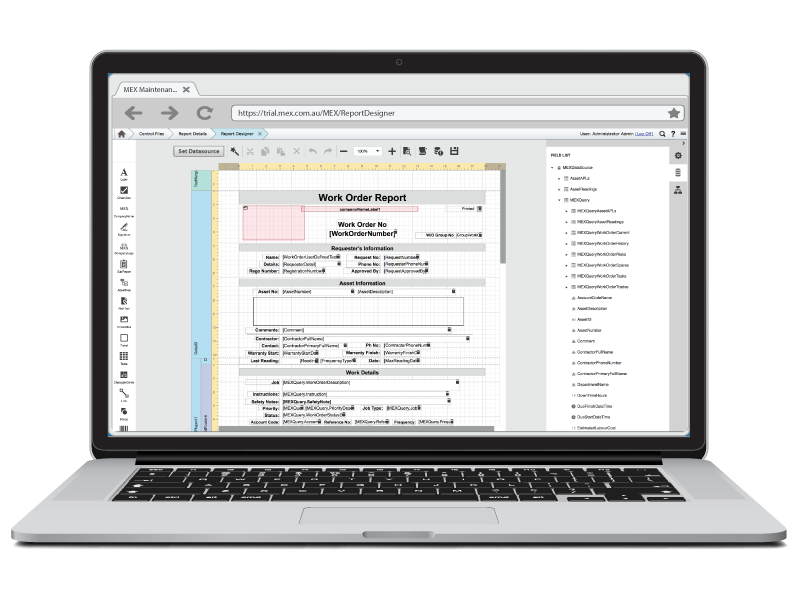
-
September 2018
Scheduled tasks have been rolled into the MEX Web server. Allowing the MEX 15 engine to generate reports and run the activator. A number of security patches were also applied to further strengthen MEX Security.
-
July 2018
-
May 2018
New iOS App Version Released

-
December 2017
An improved MEX Out of Browser (OOB) standalone client is released. Running MEX OOB is much simpler because it uses a light weight browser engine which is faster as it is not weighed down by add-ons or the unnecessary plugins you get with other browsers. read more
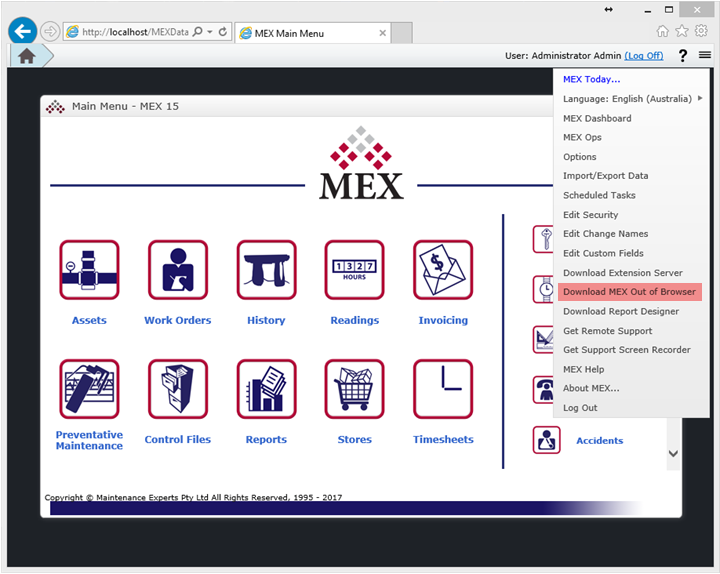
-
July 2017
Database Indexing and Auditing for records older than 6 months and we also made data transfer more efficient by reducing the communication packets between the MEX server and client. read more
-
February 2017
-
June 2017
Introduced a Performance Diagnosis form in the Control Files of MEX to allow you to dictate various aspects of your systems performance. From the number of months’ worth of data to pull back from the database, the length of description characters to show, whether or not dynamic grids should be employed and an option to optimize images used in MEX.
-
October 2016
Performance improvements throughout the system including improvement to the MEX start up time, General database interaction, Listing Columns added via the Add Listing Columns and Work Order details loading improvements.
-
May 2016
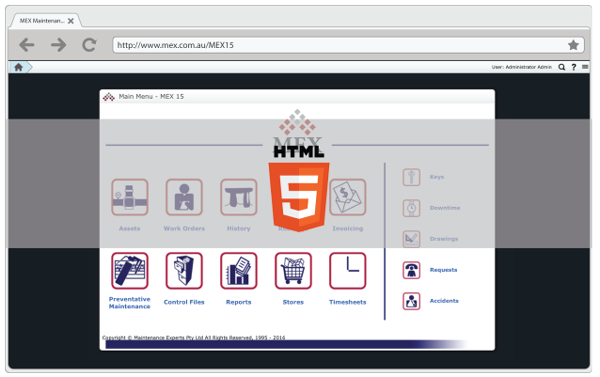
MEX Version 15 is released and over the next four years will be refined into what is our best product to date.