Working with Asset Criticality
Some assets can be more critical than others, this information is important to show not only the users in MEX who create the Preventive Maintenance Policies and Work Orders but also people who only see the Work Order printouts, this is why in the latest version of MEX we’ve added this information to the forefront of more menus and printouts.
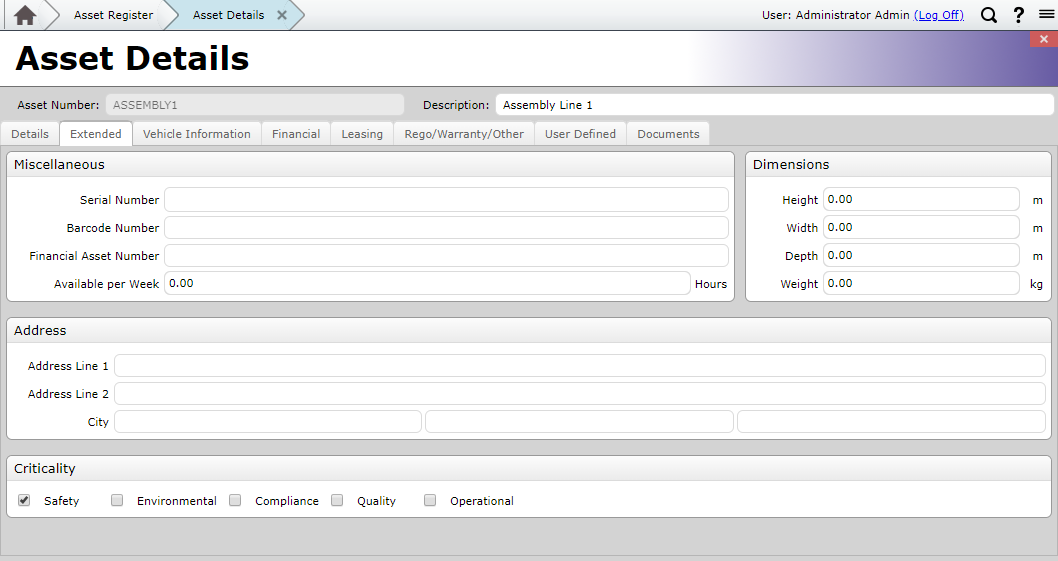
As you can see above the asset Criticality information is now visible on the Asset details -> Extended tab in the asset register. The options available to you are:
- Safety
- Environmental
- Compliance
- Quality
- Operational
In the Work Order details the Asset Criticality is now listed below the Asset when the Asset has criticalities.
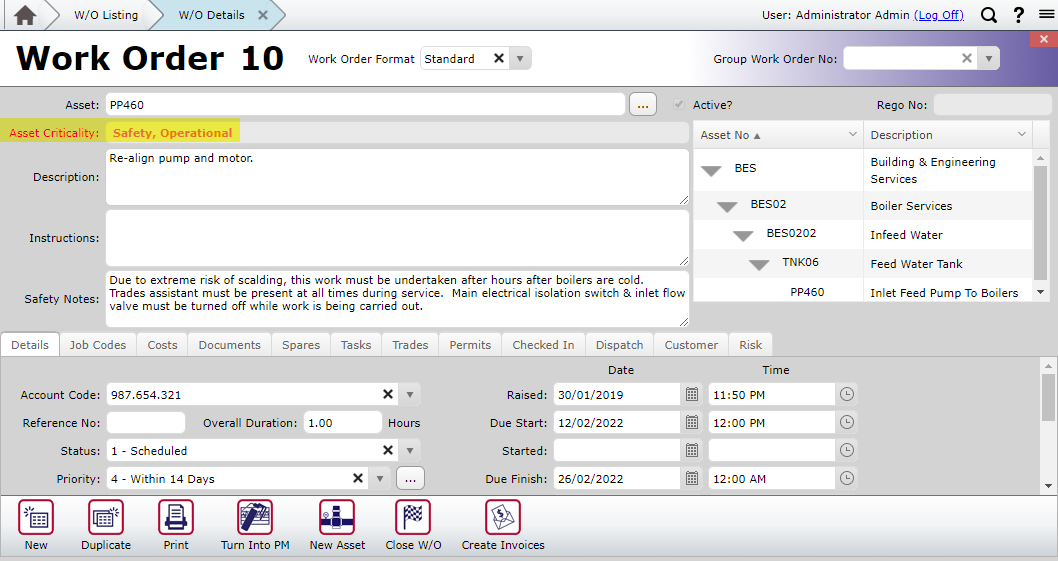
This information is also carried across to the MEX Reports. For example, the Criticality information also shows up in the Stock Work Order report, if you’ve ever customised your Work Order Report this update won’t apply for you.
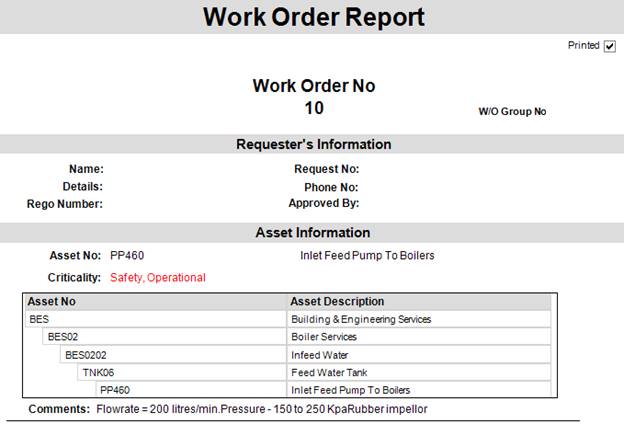
If you don’t have a customised Work Order Report and this update hasn’t applied to you, you can;
- Via control files
- Expand the control files section in the left pane
- Find reports in the left pane
- Open the Report library in the top right
- Find “Work Order Report” that’s the most recently updated
- Press install selected report
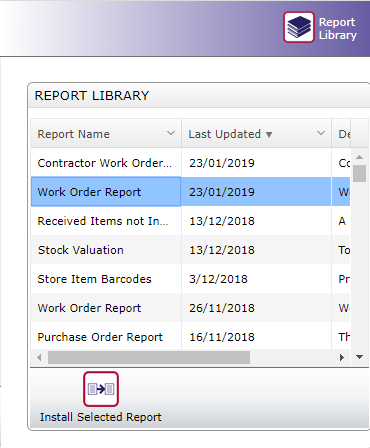
If you have any questions about accessing the new Asset Criticality feature, please contact the MEX Support team at support@mex.com.au or call +61 7 3392 4777.