Downloading MEX App from the Microsoft Store
by MEX on 23/10/2020 07:42
We Have Arrived!
MEX is proud to announce that our Windows app is now available on the Microsoft Store:
Simply open the Microsoft Store, search for MEX and click the Get button to kick off the download.
Once completed click Launch to open the MEX Windows app and start using MEX.
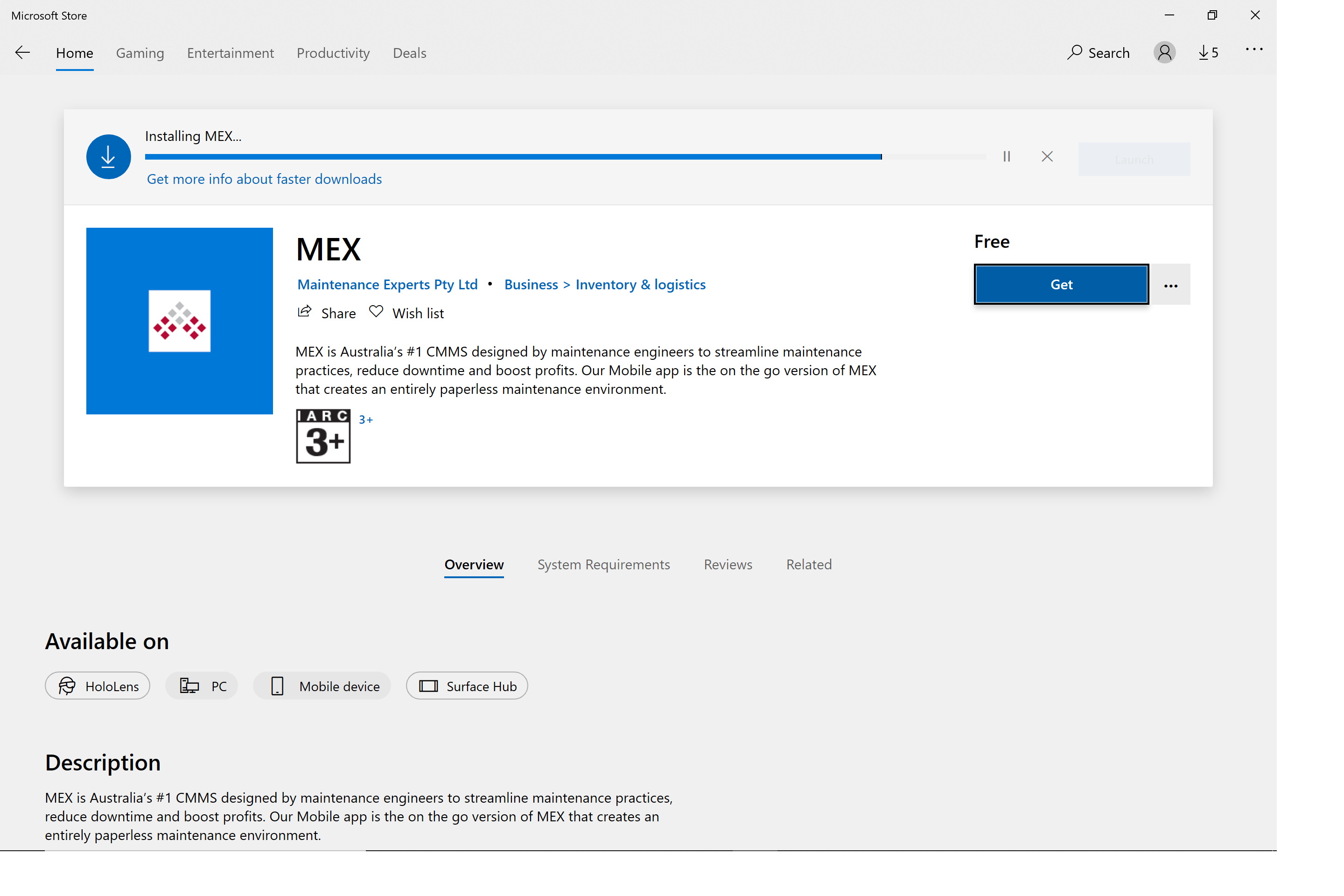
Download MEX App from Microsoft Store
Have a go and if you have any feedback please send it through to info@mex.com.au
Do note that this is the full version and can be connected to your MEX System.