Keep on track with your Maintenance Software
Installing and using a maintenance software is one thing. Having it give you the right information when you need it is another. Some systems have in place reporting modules that can give you this information, but you have to go on a fact finding mission to gather that information.
The MEX Maintenance Software comes standard with the MEX Today Module. This module gives a user the ability to compile all your reports, KPIs and most frequently used modules all in the one place. It also provides a central and personalised summary of your activities in MEX.
MEX Today contains four main sections:
The Work Feed
This is a list of the activities that you are required to perform in MEX. The Work Feed can be configured to contain:
- The Work Orders that have been assigned to you.
- The Work Orders that have been assigned to your Trade Code.
- The Purchase Orders and Maintenance Requests that require your Approval.
Favourites
The Favourites area contains a list of shortcuts to your favourite screens in MEX.
KPIs
This area can be used to display Key Performance Indicators (KPI) information for your maintenance organisation. You may select from ninety-nine pre-defined charts and graphs.
My Reports
This is a list of shortcuts to your favourite MEX reports.
The MEX Today Home Page
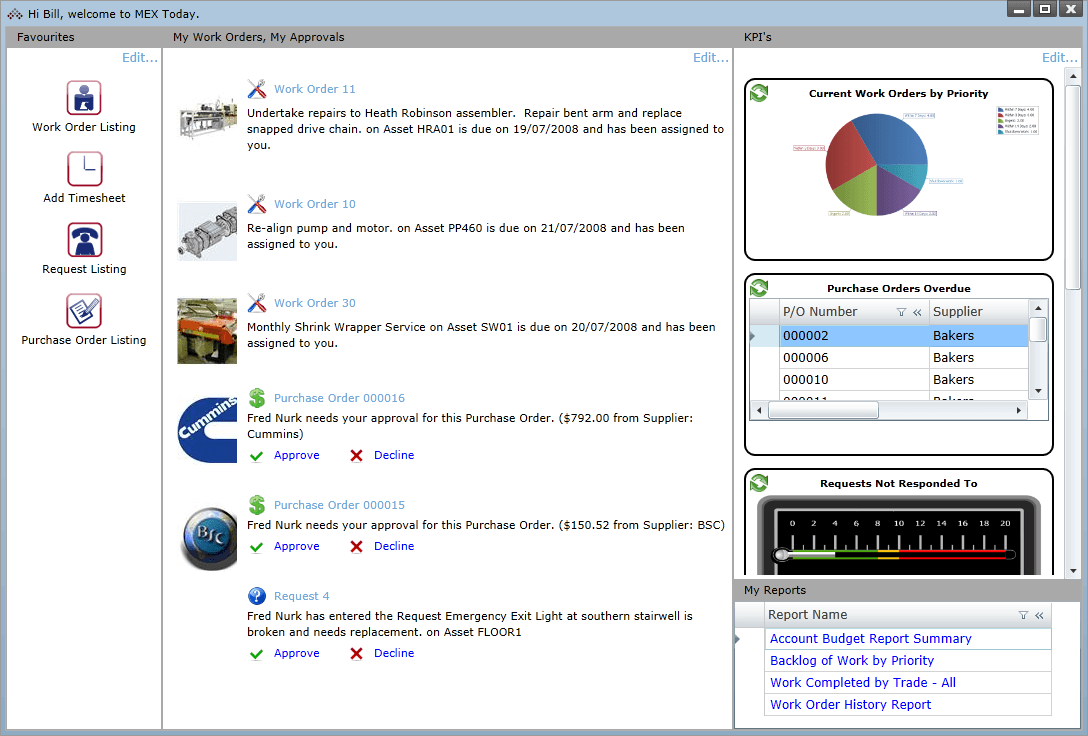
To access the MEX Today screen click the "MEX Today" hyper-link located in the top left-hand corner of the MEX system menu. Configuring which information can then be done for each section by clicking the Edit… hyperlink in each section.
Give it a shot and see how it can help you
Find out more about the MEX Maintenance Software