MEX Server DotNet Update Requirement
by MEX on 17/02/2020 11:30
From February 2020 onwards, your MEX server will now need to have .NET 4.5.2 or above installed in order to function properly with some of the new features added to MEX.
To ensure your MEX system works the way it should, you’ll firstly need to check that your system meets the minimum requirements for this framework:
Operating System:
- Windows Vista or above, or Windows Server 2012 or above
Hardware:
- 1GHz processor
- 512MB RAM
- 4.5GB Disk Space
Next, to install it, you’ll need to do the following:
- Go to the page https://dotnet.microsoft.com/download/dotnet-framework/net452
- Click the Download .NET Framework 4.5.2 Runtime button
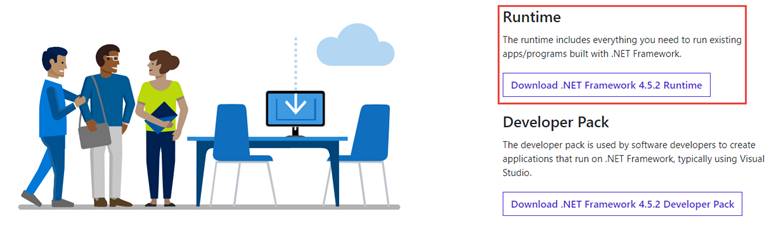
- Find the downloaded file in your downloads folder, right-click it and select Run as Administrator
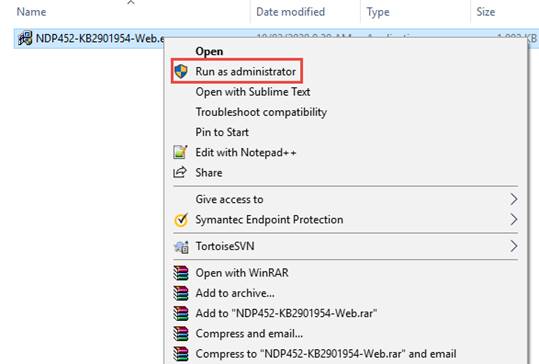
- Tick the box to accept the license terms and click Install
- Click Finish once the installation is done.
- Restart your computer to complete the update.
If this manual installation fails, please check the error message and follow the advice Microsoft provides. If you’re still unable to complete the installation based on this error message, feel free to contact MEX Support support@mex.com.au or call +61 7 3392 4777 and we’ll help you through the process.