
Reopening Closed Work Orders in MEX
Sometimes when you have closed a Work Order, you realise you forgot to add some details, or the job wasn’t fully complete and needs to be re-opened accordingly. Generally MEX will commit Work Orders to history and they cannot be re-opened, but there is an option that will enable you to reopen your closed work orders.
How to do it?
Start by going to your Control Files and in the General section find and tick the Allow Users to Re-open Closed Work checkbox.
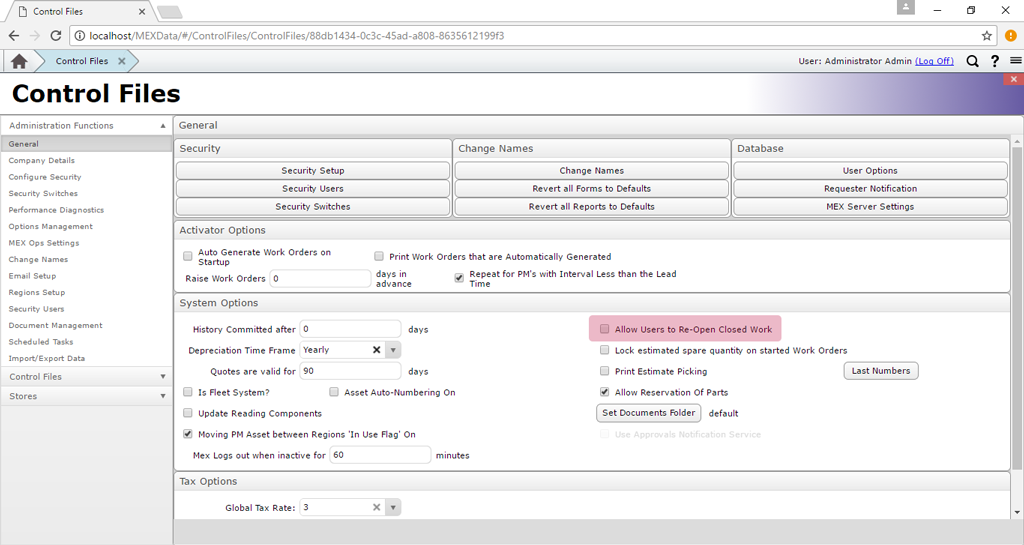
If you don’t have access to Control Files, you’ll need to use an administrator account, or find a MEX user in your company that has access to the Control Files to do so.
Next, open up the History module from the Main Menu, and using either the Search and/or Range functions, find the Work Order you wish to reopen and select it by clicking one to highlight the line.
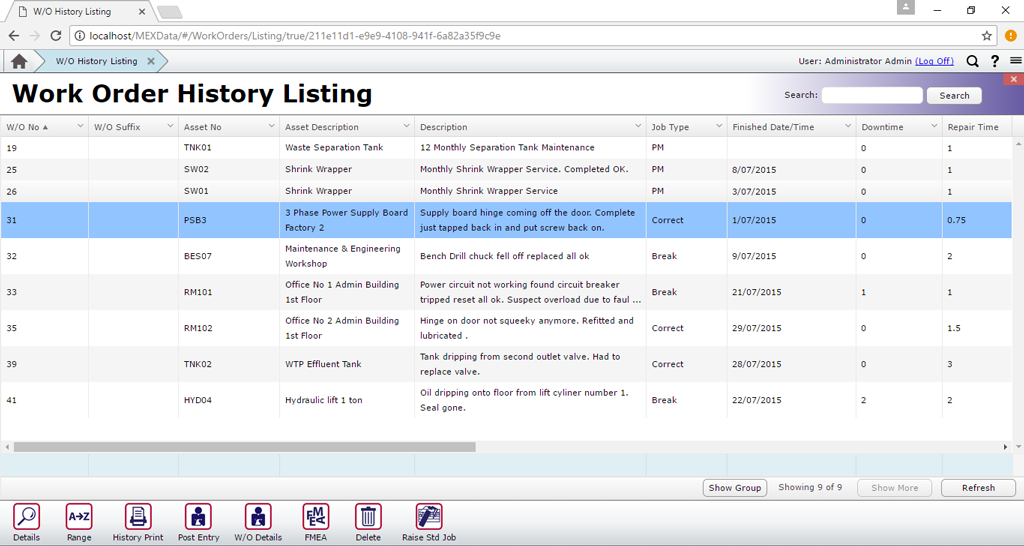
 Instead of double clicking this entry or clicking on Details, click on the W/O Details button at the bottom to open up the Work Order Details form instead of the History Work Order Details form. The reason for this is that you cannot change the status of a Work Order from its History Details.
Instead of double clicking this entry or clicking on Details, click on the W/O Details button at the bottom to open up the Work Order Details form instead of the History Work Order Details form. The reason for this is that you cannot change the status of a Work Order from its History Details.
If you clicked the correct button, the header should say Work Order # instead of History. All you need to do now is find the Status dropdown and change it to a status that isn’t ‘Closed’ (or Cancelled).
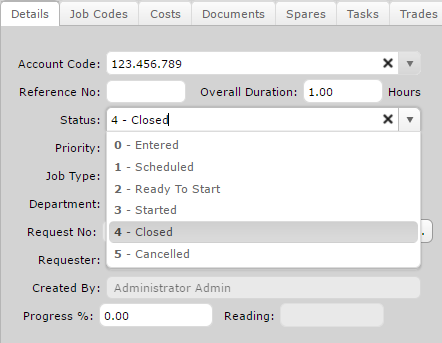
After closing out of this screen, this Work Order should now be back in the Work Order Listing with the status you assigned it.
Note that because the Work Order has once been flagged as being added to History, it will still be viewable in in the History Listing as well even though it is now reopened.
If you have any questions please contact MEX Support at support@mex.com.au or call +61 7 3392 4777