
Adding Safety Notes to Work Orders in MEX V15
In line with October’s National Work Safety Month, we review the ability to add safety notes to Work Order’s in the MEX Maintenance Software. By doing so users can distribute these orders with in-depth notes on how to safely work with equipment and the environment they are working in.
Let’s start with attaching these safety notes.
Attaching Safety Notes to a Work Order Manually
When viewing a Work Order’s Details screen, you can manually add (and edit) Safety Notes.
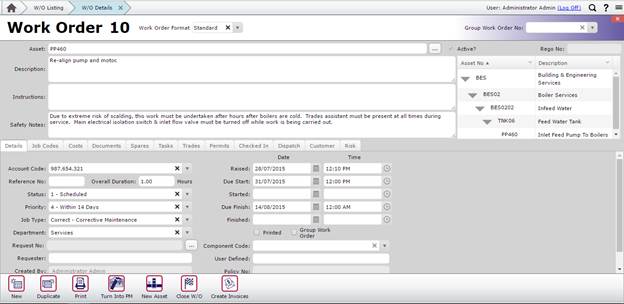
These Safety Notes will then exist on the Work Order Report when it is printed or emailed
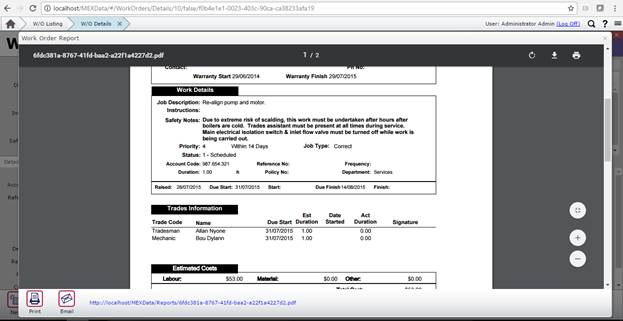
(Please note that the above pictures the standard Work Order Report, yours may differ if it has been altered through the Report Designer.)
Attaching Safety Notes to a Preventative Maintenance Policy
Often, each time a PM rolls around to being due and turns into a Work Order, the same Safety Notes are going to apply each time. That’s why it makes sense to add those Safety Notes into the PM Details screen.
When a Work Order is generated from this particular policy, the notes will carry over – and you can even edit them after the fact if you want to change them, or add some more detail for that particular Work Order;
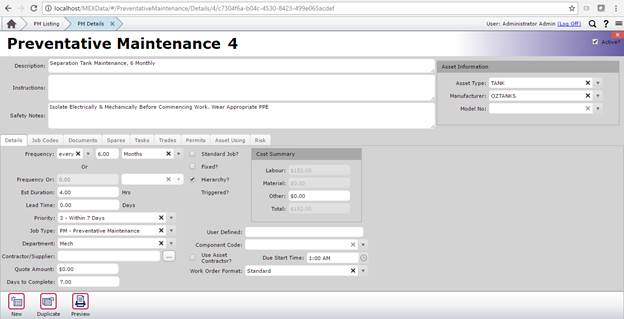
Adding a Safety Note to the Asset
You can also add a Safety Note to an Asset – this means that whenever a Work Order is raised on that particular Asset (apart from if it is part of an inspection), that Safety Note will carry over.
To add a Safety Note to an Asset individually, firstly open up the Asset Register, select your Asset and click ‘Details’ down the bottom left. From there, in the Details screen, you can edit the Safety Note field;
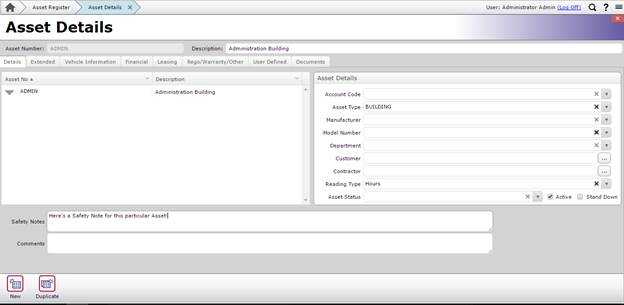
Want to update multiple Assets with the same Safety Note? You can populate MEX V15’s Asset import template to do this. As long as you have the same Asset Number and Parent Asset combination matching an existing Asset, the import will actually update the fields on the existing Asset instead of creating a new one.
If you have any questions, you can contact MEX Support at support@mex.com.au or on +61 7 3392 4777.
You can also keep up to date with our Safe Work Month by visiting this page on our blog: MEX National Safe Work Month