
Allowing Foreign Characters in MEX
MEX can be translated into a number of different languages including Chinese (simplified), German, Arabic, Korea and more. This ability also extends onto the MEX iOS app to make the app more usable and accessible for our customers who speak languages other than English.
With foreign languages come unique symbols and letters that by default cannot be entered into some fields in MEX. For example fields such as the Asset Description are unable to accommodate a foreign character. Don’t worry this can be rectified by enabling the foreign characters option, this features is located within user options. Let’s take a look at the Asset Description field and how to enable foreign characters.
Turning on the Allow Foreign Characters Option
- Go to the Tools Menu -> Options
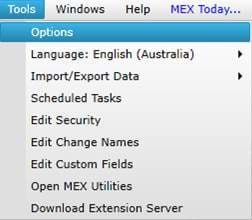
- In the open User options
- Look for and tick the check box for the Allow Foreign Characters (CLIENT) option
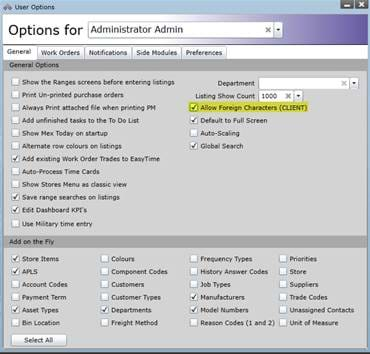
- MEX will now allow you to enter and/or paste in foreign language symbols into its fields.

If you have any questions regarding these settings, please contact the MEX Support team at support@mex.com.au or call +61 7 3392 4777.