
Capture More Readings with MEX Prestarts
Usage based Preventative Maintenance schedules in MEX work off an average reading calculated from the readings added into MEX. More frequent reading records improve the accuracy of an average and setting up prestarts to capture a reading when conducted, can achieve this.
Let’s start by looking at how MEX works with readings, in particular the Automatic average that is the driving force behind usage-based PM’s.
How does MEX Calculate an Asset’s Automatic Average?
First of all, a minimum of two readings must be entered into MEX before an Asset’s average usage reading may be calculated. Next, we take into consideration the value of the Average Using Last field in the Asset’s Reading details. This defaults to the last 6 Readings. Entering a 0 here will calculate the average over all readings.
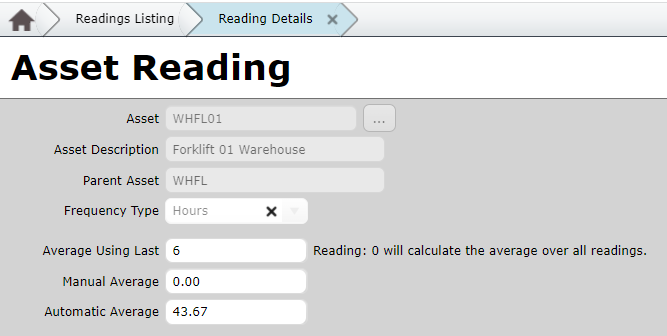
Here is the formula:
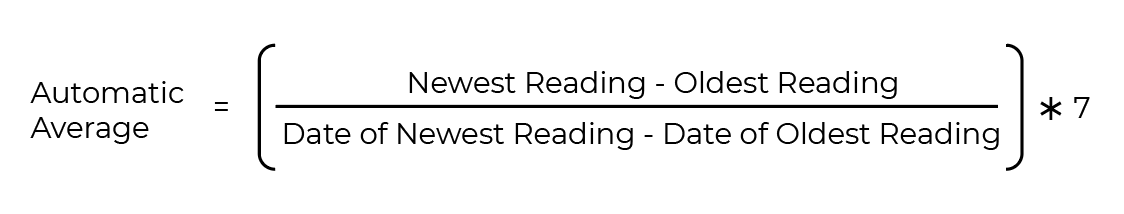
The Automatic Average calculated will now be used in the Preventative Maintenance scheduling engine and work orders can be automatically created at the right times.
Capturing Asset Readings in Prestarts
Not only do Prestarts emphasize a high safety standard in your work place, they can immediately improve the efficiency of any usage-based PM schedules you have created for your vehicles, trucks and equipment by collecting more frequent readings.
Come up with a set of questions and be sure to include the requirement to add a reading.
- Go to the Control Files
- Click the Control Files option to expand the list to your left
- Click Prestart Checklist
- Click the New Checklist button to create a new checklist
- Give it a name and a description
- Click New to create a question and fill out the description
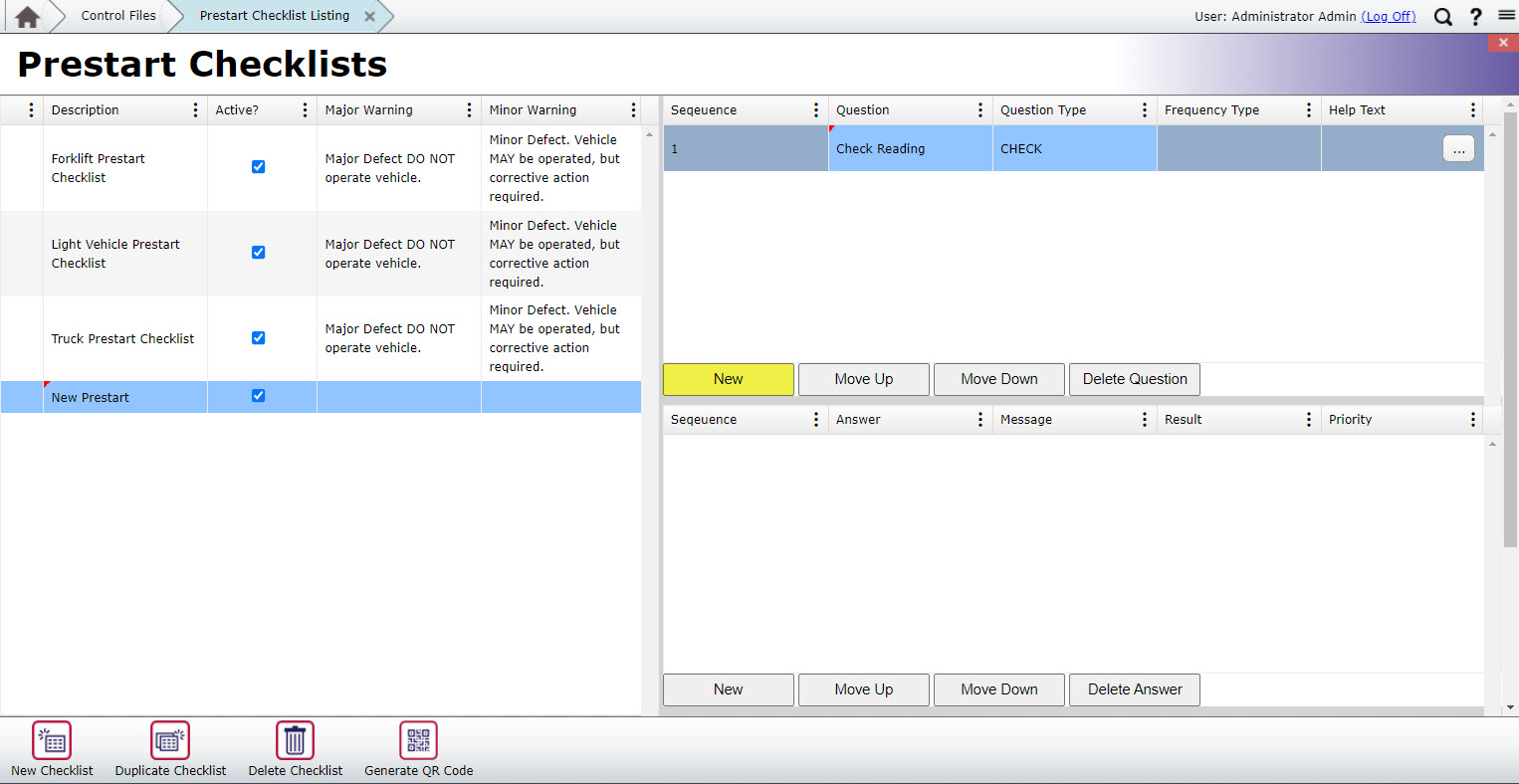
- Remember that as you go through and add your questions, there are two question types
- Check
- Reading
- Selecting Reading will ask the user to input a reading
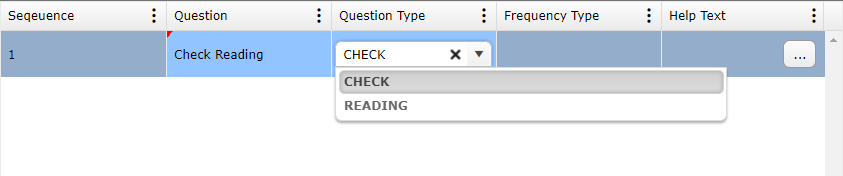
- Save the new Prestart
When this Prestart is carried out, a reading is captured and saved against the asset. Improving the average each time.
For a full run through on MEX Prestarts and creating a MEX Prestart, watch our tutorial here: Introducing MEX Prestarts
Have a go and if you have any questions, don’t hesitate to contact our support team at support@mex.com.au or call + 61 7 3392 4777