
Clearing Active Licenses in MEX 15
Ever had the frustrating experience of being locked out of your MEX because there are too many users active, but you know that no one is actually logged on?
In certain cases where MEX isn’t logged out correctly, users can stay ‘logged in’ to the system, and as a result hold on to one of your MEX user licenses. Previously, users could be kicked off the system through MEX Utilities, but this has functionality has been absorbed into MEX V15.
Method 1: If you are already logged on to MEX
If you are already logged on to MEX, and want to clear users who are inactive, head to the Control Files module.
- On the sidebar, underneath the ‘Control Files’ header, select ‘View Users’.
- This will show you a list of currently active licenses:
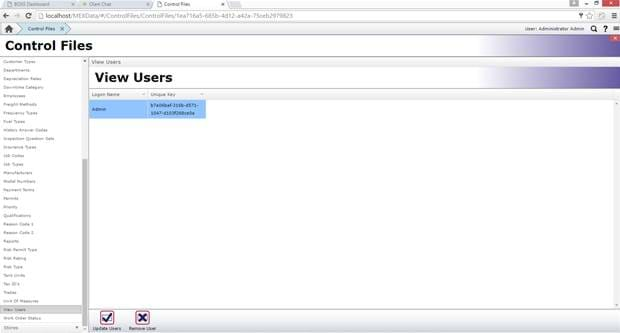
- From here, you can select any given user and select ‘Remote User’.
- This will clear them from the system and free up that license.
Method 2: If you are not logged onto MEX
If you find yourself locked out of MEX with no ready access to a nearby account, then MEX will still give you the option to clear active users using an account with administrator privileges.
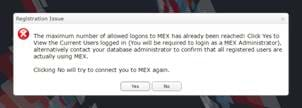
- A Registration Issue message box will appear when you attempt to login to MEX
- At this point, click ‘Yes’ and you will be presented with another login dialog box:

Note that this is not to try to log in to MEX again – this is where you enter in the details of an administrator account (which may already be your account) – and then you are brought to a listing of current users:
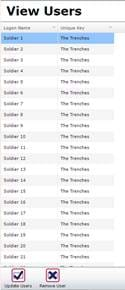
- From here, you can select one of these users and select ‘Remove User’ to kick them off the system.
As a side note, if you are looking to prevent phantom idle users taking up licenses, you can change the timeout period in the Control Files module.
- Under ‘System Options’, there is a field labelled ‘Mex Logs out when inactive for __ minutes’. This defaults to 60 minutes. This means that there is a maximum of 60 minutes you will have to wait for inactive users to be automatically logged out.
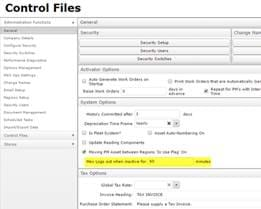
If you need a hand with Clearing Active Licenses our support team is always on hand to help you out. Contact them on +61 7 3392 4777 or email support@mex.com.au