
Committing History Work Orders in MEX
If you don’t like the idea of people being able to go back and alter their Work Orders, you can turn on History Committed to put your closed Work Orders into Read Only mode after X amount of days.
Setting this up is simple. To enable this option, from the main menu open the Control Files and look for the History Commited after option listed under System Options:
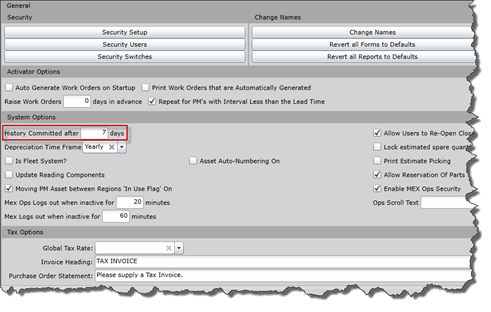
History Commited Setting in the Control Files.
Setting it to a value of 0 Days will turn this off an allow unrestricted editing, setting it to an integer above zero will cause a Work Order to grey all of its fields out and prevent anything from being edited after the set amount of days have elapsed since it was closed.
For more information or help with this, contact the MEX Support team at support@mex.com.au or call +61 7 3392 4777