
Decreasing load times for listings with pictures
Have you ever gone into the catalogue listing or the supplier listing only to have to wait for an extended period of time for it to load?
Usually these load speeds have to do with the server MEX is installed on and your connection to it, either over the internet or in your local network, but there is a way to help your server out which should reduce the time you have to wait.
Of course you can limit how much data is being displayed in the listing by going to tools, options, and setting the show count to something smaller
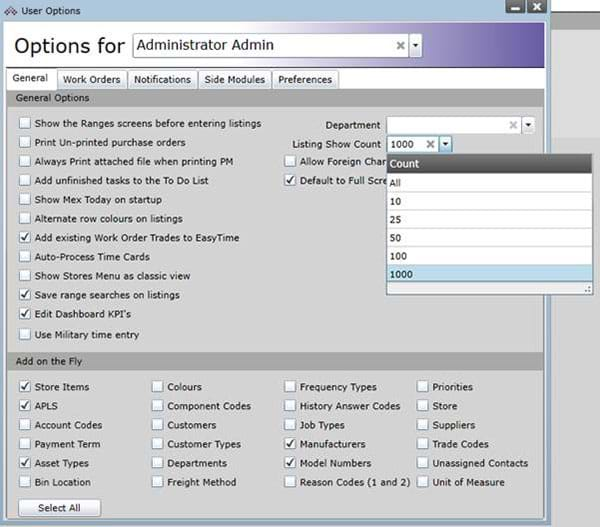
Setting the Listing Show Count in the MEX Control Files
However this isn’t always the best thing because it isn’t showing everything that you are after and if you forget that it isn’t displaying everything you could end up creating duplicate records, you should always check the bottom right of listings to see what is currently displayed,
![]()
Show of how many records are displayed
Optimizing Your Images
The best thing you can do especially if it is only slow for listings with pictures, is to optimise the images, you can do this by going to control files, performance and diagnostics and clicking on the optimise images button
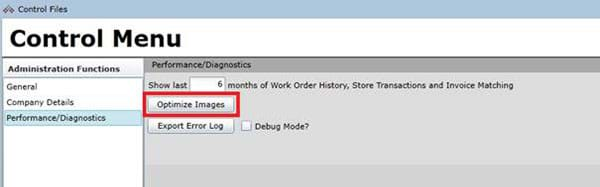
Optimize images button in the Control Files
This process will take a while to finish so I suggest running it at the end of the day or before you go on lunch.
What’s happening when you click the button is it takes a copy of the picture and compresses it down to a smaller image (thumbnail) and this is what loads in the listing, but it still keeps the large picture to display when you go into the details, that way you are not squinting at the screen trying to work out what the picture is.
For more information or help with this, contact the MEX Maintenance Software Support team at support@mex.com.au or call +61 7 3392 4777