
Emailing the Work Order report from an iOS or Android device
When sending an email from MEX V15, MEX will attempt to download and run an .eml file to create a new email with the particular report you wish to send attached to it. Unfortunately most versions of iOS are unable to handle this file extension so another approach is required to allow you to send an email report directly from your device while using the main application.
The work around is pretty simple:
- Instead of pressing email pull up a preview of the report
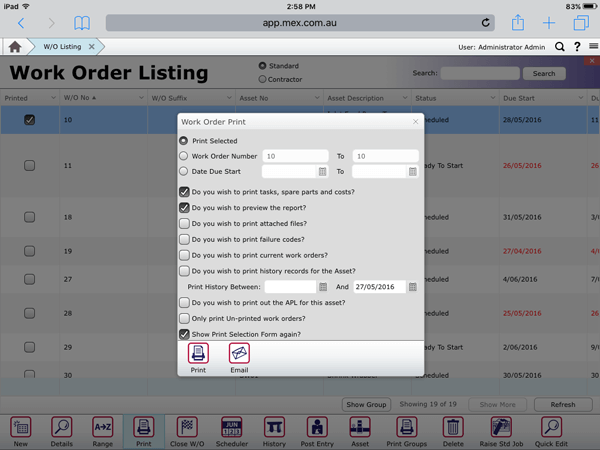
- On most devices there will be a notification that a popup is trying to open, make sure you press Allow
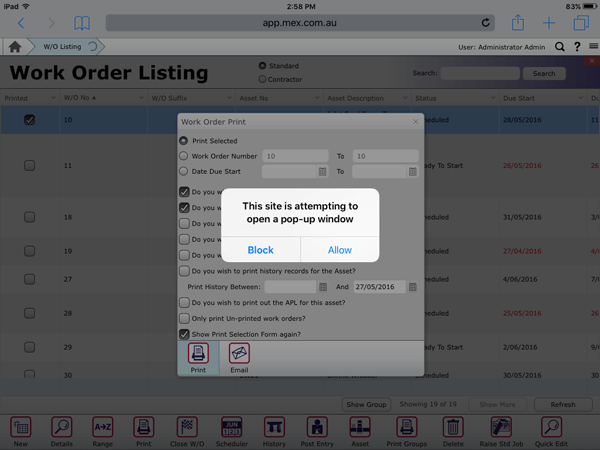
- This will then open the pdf in a new browser tab or the default pdf reader for your device
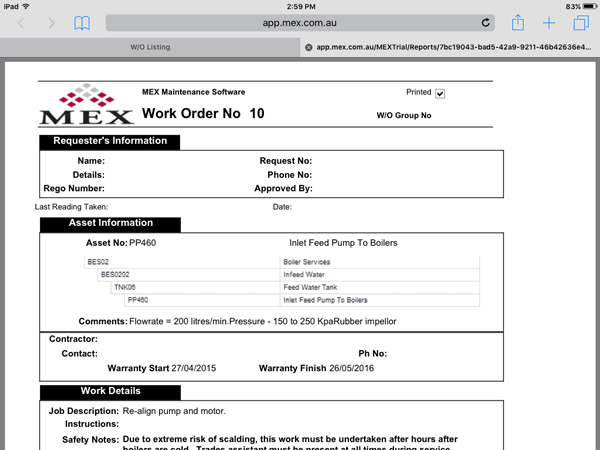
MEX Work Order report open on an iPad
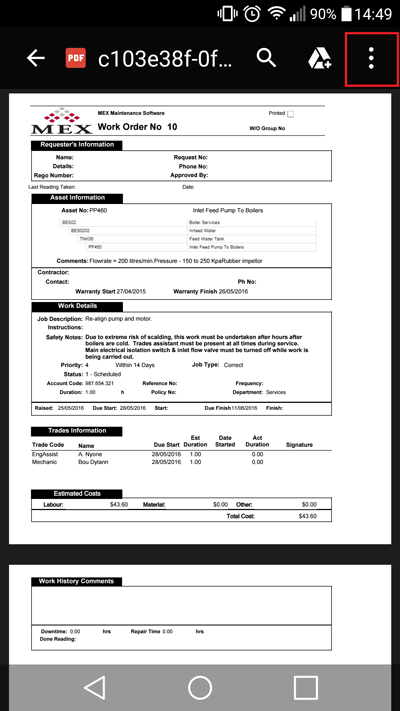
MEX Work Order report preview on an Android device
- From here you should have the option using the browser or the pdf viewer to send the pdf as an email
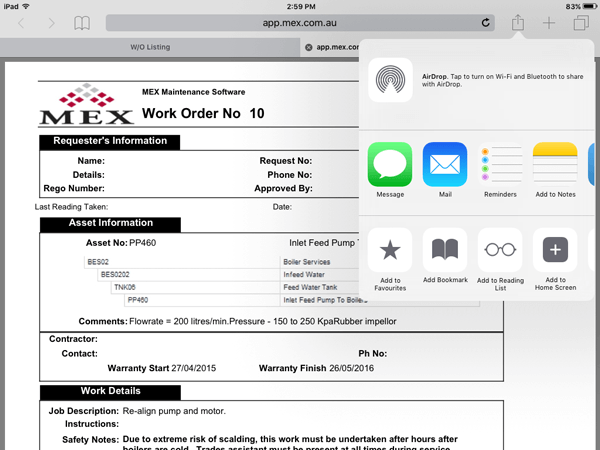
Sending the PDF file on an iPad
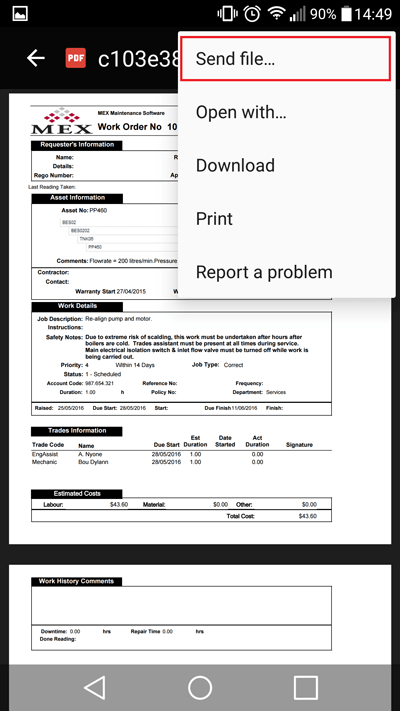
Sending the PDF file on an Android device
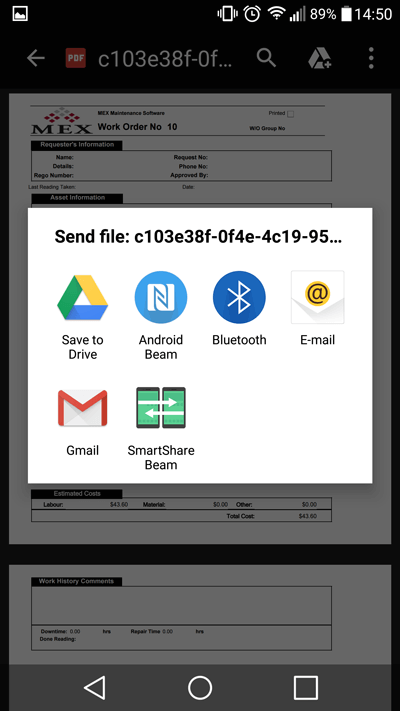
Send the report with the email service of your choosing.
If you have any questions or need help with this please contact our MEX Support team at support@mex.com.au or call +61 7 3392 4777.