
Encrypting Passwords in MEX V15
The ability to encrypt passwords in MEX V15 was added after the initial release of the new version, being added as an enhancement in Build 55. Encrypting your passwords mean that they are not able to be viewed by looking them up manually in your database – this is a good option if you would like to add additional security to your system, perhaps if users share their MEX passwords with other work/non-work related accounts, or if your server is accessed by lots of different parties. Single user licenses, and simple MEX setups probably don’t require this level of security.
When your passwords are encrypted in MEX, you still can use your same password as per usual, as MEX matches this against your encrypted password. You can also still reset and change passwords as normal. The only difference is that users’ passwords cannot be viewed.
Some important things to note are;
- This action is irreversible, so it is recommended that you back up the MEX DB before you progress with turning the encryption on. If you require assistance backing up the database, contact your IT department or MEX Support. If you are a hosted customer, contact MEX Support before proceeding;
- This enhancement requires MEX V15 along with the latest version of MEX iOS App (v2.6), MEX Ops and MEX Report Designer in order to be compatible.
- If the Encryption is turned off, it resets all passwords in the DB
- This affects all users, not just yourself – so if you are not an administrator, seek their advice before progressing with this change
- This means passwords won’t be able to be ‘retrieved’ – they can be reset by an administrator, or manually reset through the DB, but not able to be retrieved
Turning on Encrypted Passwords in MEX
- Begin by heading to Control Files;
- Then to ‘Security Switches’ button in the top left section, under the ‘Security’ group;
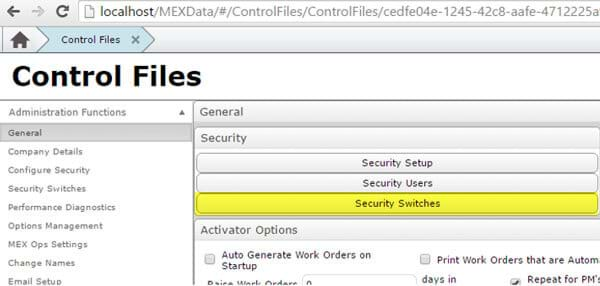
- From here, the last option on this screen is ‘Store Passwords Encrypted’. To enable this, turn the switch on, and after reading the warning message confirm Yes or No.
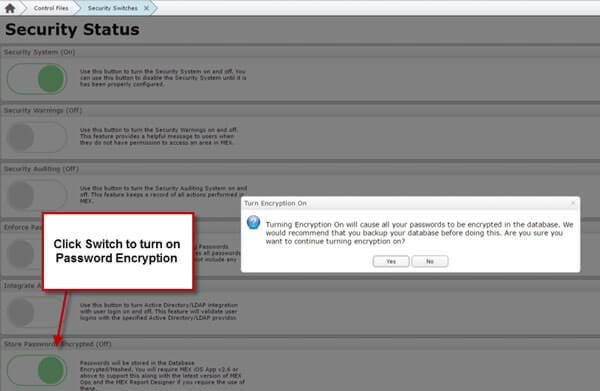
All passwords in MEX will now be encrypted accordingly.
If you need a hand with password encryption in MEX our support team is always on hand to help you out. Contact them on +61 7 3392 4777 or email support@mex.com.au