
Preview the MEX iPad App Online
by MEX on 22/03/2012 00:00
Isn’t technology wonderful?
If you’ve been looking for a mobile CMMS solution, but haven’t taken the plunge to actually buy your tablet or smartphone, you now have the option to try out the MEX iPad application online.
In a real work environment, the MEX App connects with your MEX database, allowing you to run your CMMS from anywhere, at any time.
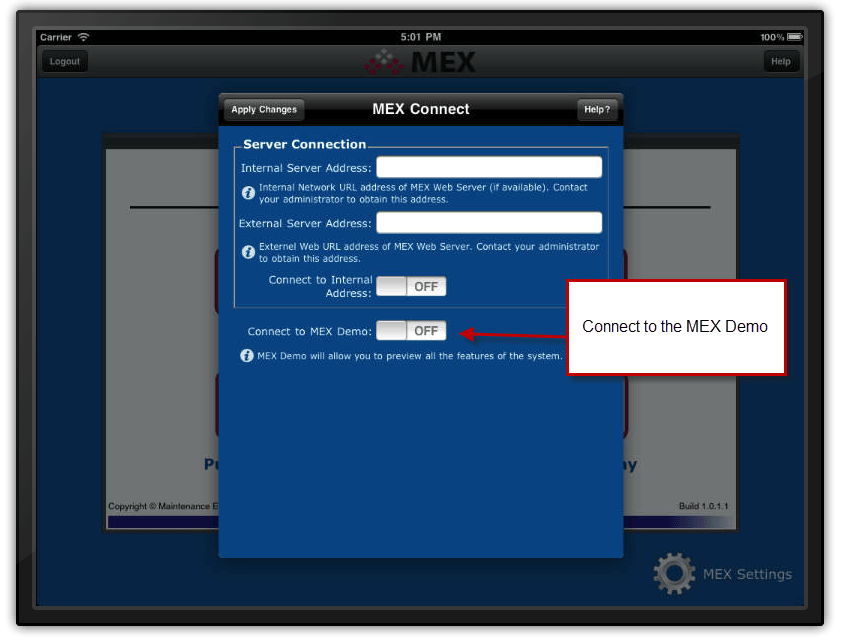
Proceed to fill in your details.
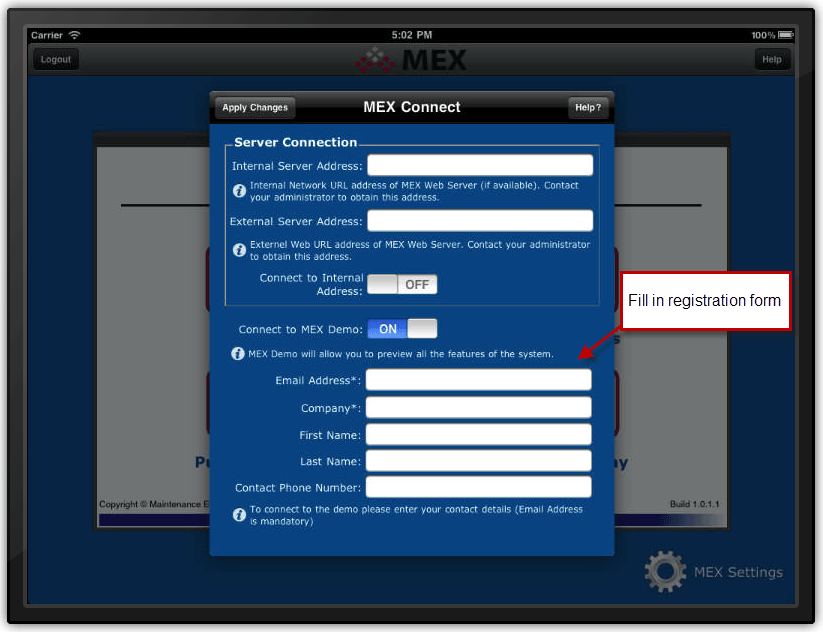
Minimise the keyboard by clicking the icon at the bottom right of the screen.
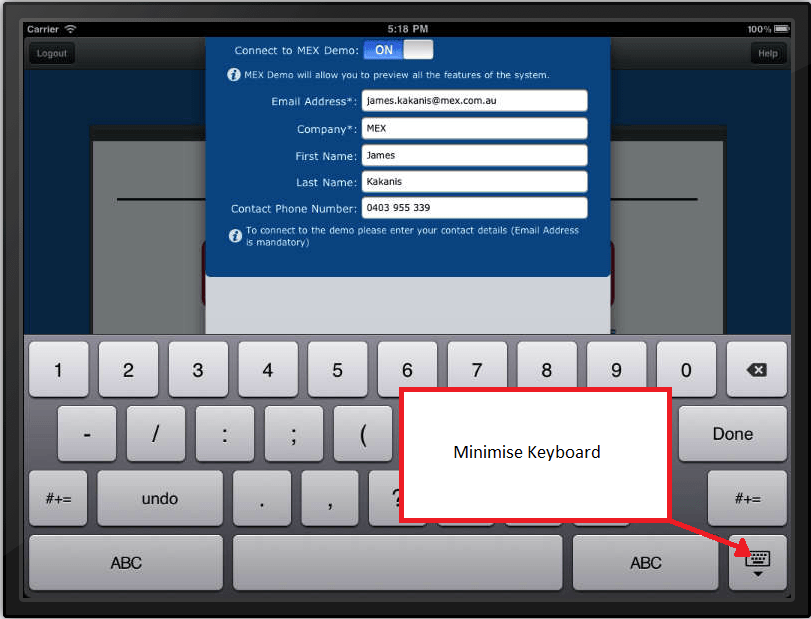
Click “Apply changes” in the top left hand corner of the window.
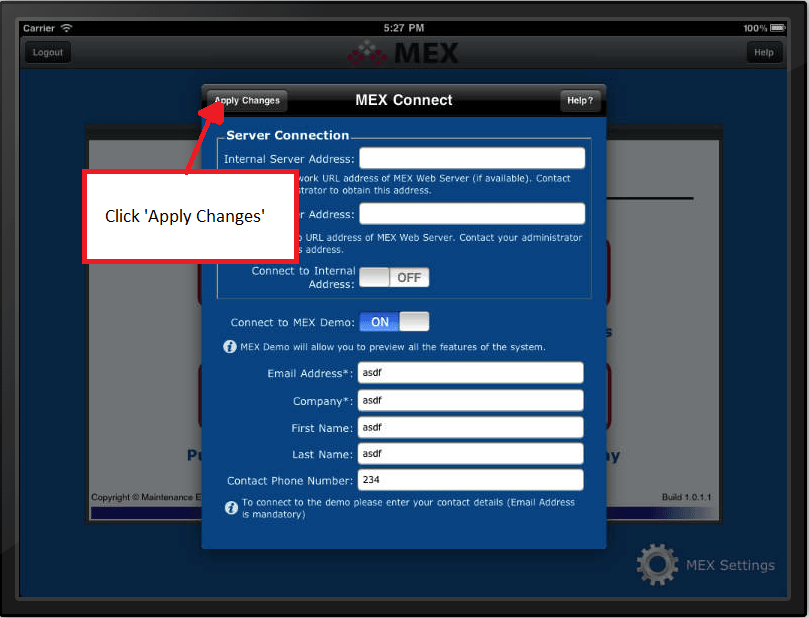
Now you are free to roam around the application. Be sure to check out the Asset Register, Work Orders, and MEX Today.
If you have any questions, visit the MEX Apps page, contact info@mex.com.au or phone +61 7 3392 4777