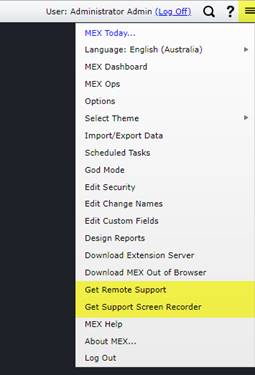
Reporting Issues to MEX Support
What should you tell MEX Support to help get a better resolution?
When an issue arises in MEX, the MEX Support Team are always more than happy to help resolve any problems you may be experiencing. To help fast track the resolution process when you are either emailing or calling in, here are is a guide to what you can tell the support team member to assist them in narrowing down your issue.
Effectively this guide goes through our own process when attempting to identify the issue and how to reach a resolution.
Common Information
The most common information that can be helpful in immediately narrowing down issues is whether or not this issue is something that is constrained to your own user or whether it is something that is affecting all users. This helps us narrow down immediately whether your issue may be related to areas such as Security or Regions.
If it is constrained to your user, letting us know your username can help greatly in the case of being able to quickly fix this issue. If the issue is related to certain points of data in MEX, knowing information such as the Work Order Number, a duplicated catalogue item, or the name of a troublesome report are all very useful.
What the Issue is
Clearly identifying the issue that is occurring, and how it is different from your expected norm is always the most helpful. If something in MEX isn’t operating the way you expect it to, it helps us narrow it down to that specific section, if it is a data related problem.
Common points of interest with this is also letting us know whether this was just a once-off issue, or whether it is continuous. In the case of both once-off and continuous, letting us know when this first started to occur helps to potentially narrow down the root cause.
What were you attempting to do when this issue occurred?
Sometimes, issues may arise that are completely unrelated to what you were attempting to do in MEX, but it can always be helpful with our investigation. Having a sequence of events of what you were doing prior to the issue, as well as what you were attempting to do when the issue occurred can sometimes be very helpful in pinpointing the cause of the issue.
Whether this may be due to some bad data in the system, or a speed issue which is heavily slowing down your MEX – the product of which may be related to what you were doing prior to the issue occurring.
Useful Tools
MEX comes in built with two useful tools in helping us either identify the issue, or letting us fix it for you. The first is the Support Screen Recorder, and the second is Remote Support. Both are located in the top right hand of MEX by clicking the hamburger menu (three horizontal lines).
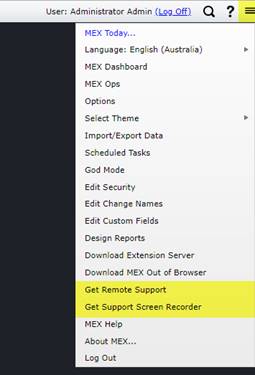
The MEX Remote Support Tool and MEX Support Screen Recorder Tools.
The Support Screen Recorder, as per its name, allows you to send a screen recording to MEX along with a short message to be able to better demonstrate a reoccurring issue if it is too complex to explain via phone or email.
The Remote Support tool is a handy tool to allow a support member to
- Remote onto your computer to be able to see what you see
- Potentially fix any issues that may be occurring for your user
- Get a better idea of the problem at hand
With both of these tools, you will sometimes need IT permission to install them depending on your company’s security setup.
As with everything in life, the more information one has, the better the resolution will be. We’re always happy to help diagnose and solve any issues occurring with your MEX. So, if you have any questions or require assistance with your MEX please contact our support team at support@mex.com.au or call +61 7 3392 4777.