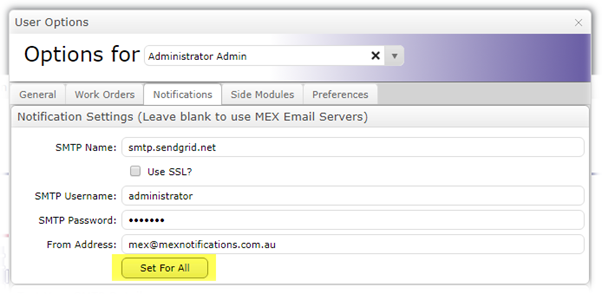
Set For All SMTP Settings in MEX
Notifying users when purchase orders, requisitions and requests are created as well as other actions have been performed is an essential part of any CMMS.
It can be quite time consuming to manually apply these settings for every user, especially in the case where most of these settings will be the same for every user. Which only makes the task even more tedious.
Luckily, we have added in a multi-update function, so when you go to User Options -> Notifications. You will now get the Set For All button, which will give every one of your users the same details as the current user.
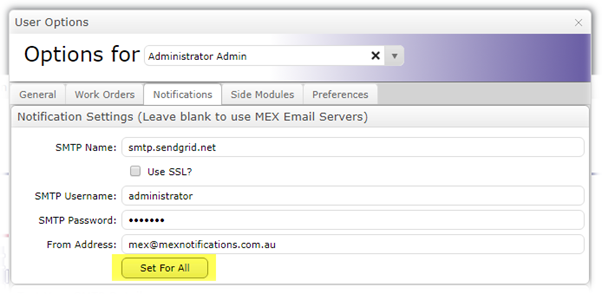
The Set For All button in the Notifications Options
There is only one catch, because we do not think it is wise for everyone to be able to multi-update everyone’s notification settings, you should apply security to this button for any user who you feel should not have access to it. Otherwise, an unknowing user might change Notification Settings for all users to something different that they may have set.
Need Help With This?
For more information or help with this, contact the MEX Support team at support@mex.com.au or call +61 7 3392 4777.