
Standard Jobs Tech Tip
A Standard Job is great to use for those jobs that are regularly done, but are not performed on a scheduled basis. An example of this would be changing at tyre on a truck; this is a job that you will perform routinely, but you cannot say “this needs to be done every 500 hours”. A Standard Job will generate a Work Order when you tell it to, rather than automatically on a scheduled basis.
A Standard Job is basically a template of a Work Order that you can call on when required. The benefits of using a Standard Job are
- The work order can be created with all of its details from the Standard Job using one mouse click
- Every time the work order is created from the Standard Job it will be uniform and consistent with all of the work orders that have ever been created for the job
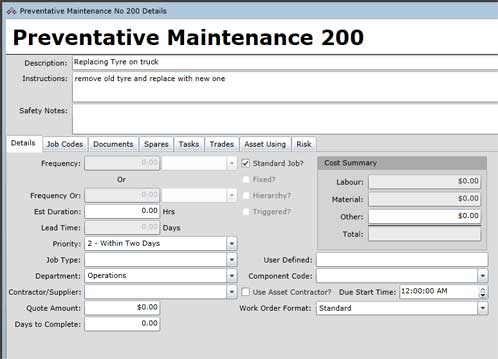
A Standard Job’s Details
Creating a Standard Job
Creating a Standard Job is done in the same way you create any other Preventative Maintenance, except that you tick the “Standard Job” check-box. You will see that the “Frequency” Fields are greyed out which indicates that no schedule is associated with it. You will also notice that if you go to “Asset Using” tab the Last Done Date and Reading fields have also been disabled.
Raising a Work Order
Once you have created a Standard Job you will see that is will still appear in the Preventative Maintenance Listing, but if you open the Activator it will not appear there. To raise a Work Order you can either:
-
Click on the Standard Job button at the bottom of the Preventative Maintenance Listing. This will open up the Standard Jobs list, where you can select a Standard Job and click on the “Raise Work Oder” button to generate a Work Order.
OR
-
In the Asset Register, select the Asset that you wish to raise the Work Order for and go to its Preventative Maintenance tab. In this tab you can right-click on the Standard Job and select “Create New Work Order” from the pop-up menu.