Submitting a Maintenance Request with the MEX Ops App
Not everyone in your organisation will need to use the full MEX maintenance system. Their roles may not require them to work with the Asset Register or to view and edit Work Orders. These users are merely requestors. When they need something fixed, they call the maintenance team and put in a request.
To cater for these users, we have created and easy to use app to do just that, add new maintenance requests.
The MEX Ops iOS app is a maintenance request app that allows users to submit requests for repair work anywhere, anytime. These requests are submitted directly into the MEX Maintenance Software, ready for the maintenance team to review and carry out work.
That’s pretty much it! No confusing work order listings, asset trees or a row of complicated buttons. Just a simple tool allowing your users to submit maintenance requests with enough information for the maintenance team to work with, pictures included!
Adding a request is easy:
- Get your users to Download the MEX Ops iOS App from the iTunes store
- Install the app on your device
- Open the MEX Ops iOS app
- Create a new request by clicking the Add Request button
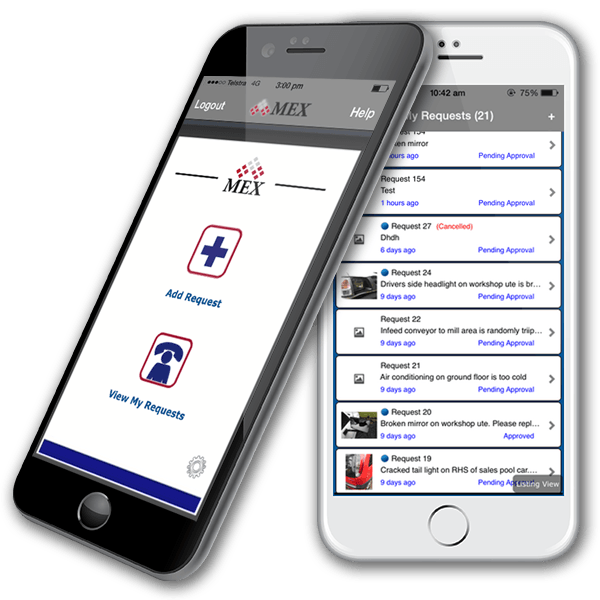
The main menu of the MEX Ops iOS app show the Add Request button (on right)
and the Full Request Listing on the app (on left).
- Enter your Name and a Description of the work that you need done.
NB: These two fields are the only two mandatory fields that you need to enter, in order to save your new request.
- Easily attach a photograph to the new request. Simply point and shoot!
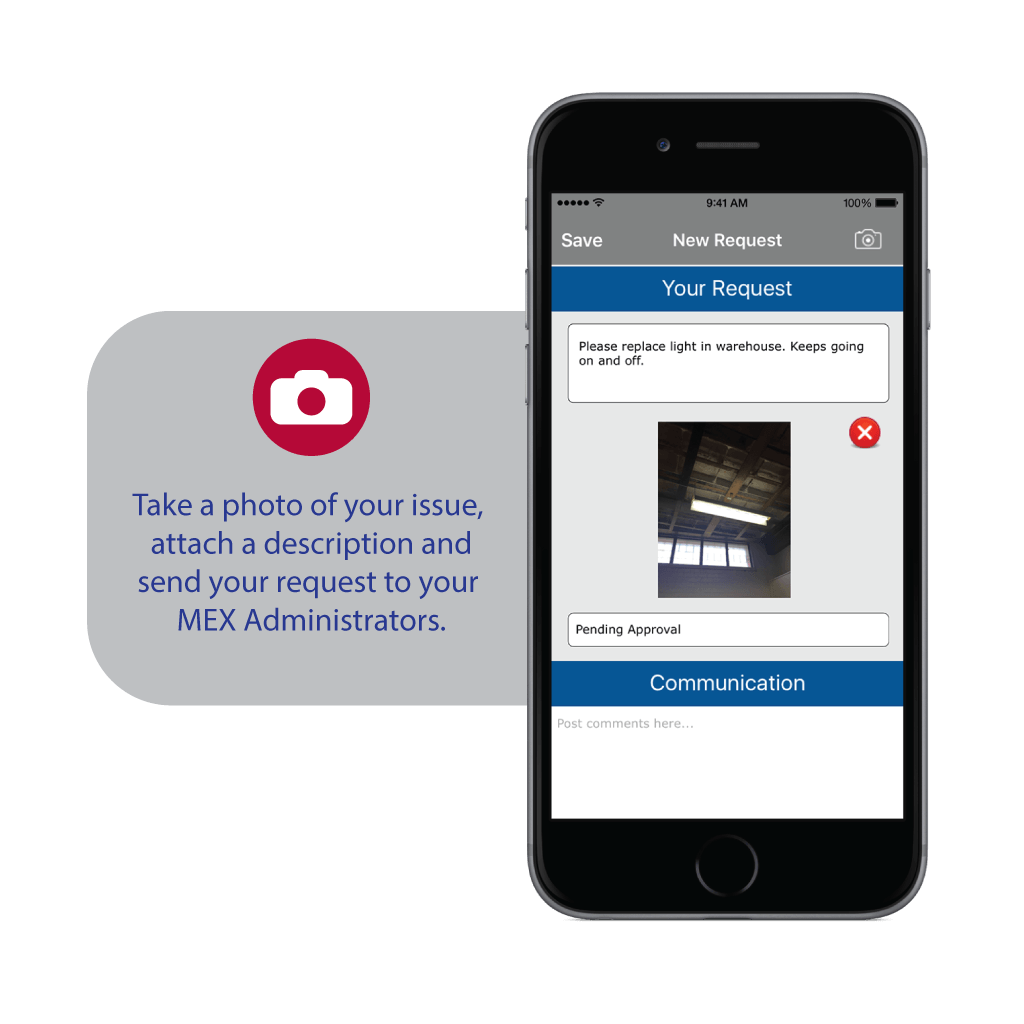
- If you know the Asset in question, select it from the Asset Register.
- Adding a Priority to the request may hurry it along the maintenance queue.
- Assign a Department if you need to
- Tap on "Save" to save your new Request and return you to the MEX Ops Main Menu.
That’s it, you have submitted a maintenance request, pictures and all!
If anymore information is needed, users can communicate directly with their maintenance team and recieve notifictions on how their request is travelling.
Need Help with this?
For more information or help with this, contact the MEX Support team at support@mex.com.au or call +61 7 3392 4777.