
The Process of Closing a Work Order in MEX
There is a wrong way to do something, and there is a right way. When it comes to working with and recording the tasks carried out by the maintenance team. Some users may think that closing a work order is just a process of clicking the Close Work Order Button. Yes this is how to close a work order but unfortunately this approach will leave you in the dark on what work was actually carried out.
You’re left with burning questions like which personnel carried out the work, what parts where used, how long did it take and how long was that asset out of action. These are important pieces of information that allow maintenance admins to go back and analyse all the fine details of the task.
For this reason it’s important to put in place a process of closing your work orders in a way that adheres to your maintenance procedures and also allows for all the important completed work information to be entered and in the right place.
The Process
When all maintenance is complete, it’s important to work out an easy work flow in closing your work orders. All Work Orders that have been closed are sent to the Work Order History listing and this forms a comprehensive history of work carried out on assets. To ensure that this list is populated with the right information a detailed process should be put in place to maintain the quality of the list.
Here is a process that we have put together from our experience working with our customers: Once all work is satisfactorily complete, close the Work Order and do the following in the Work Order History Form:
- Fill in the History Description
- Check for Downtime and recording time out of action
- Record the Repair Time, if any
- List the Spare Parts used and the cost of these items
- Perform a check of the Tasks list and ensure that all tasks been completed and checked off
- Record which Trades spent time on this Work Order and what their work involved, including time spent for each trade person.
- Ensure that any Relevant Documents have been attached to the order
- Correctly fill out the FMEA
That all there is to it. The following flow chart illustrates this process:
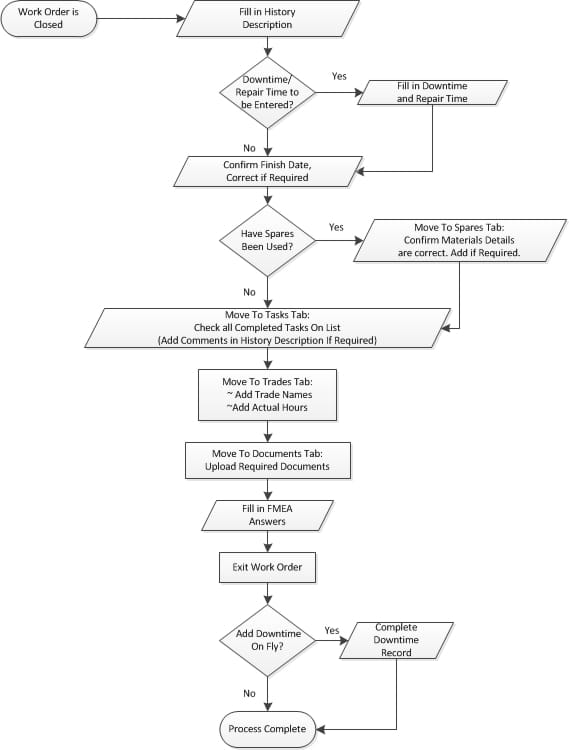
The Process of closing a Work Order in MEX.
Have a think about your current process and ask yourself, are you getting the information you need to make better maintenance decisions on your assets?
Any Questions?
If you have any questions about this process please contact the MEX Support team at support@mex.com.au or call +61 7 3392 4777.