
Creating a MEX Ops User
In order for your users to access and use MEX Ops, specific user accounts that are MEX Ops enabled will need to be created. On top of that, your system needs to also be configured to ask your users to log in.
Let’s start by creating a new user
- Open Control Files
- Click the Security Users button
- Click New in the Security Users Listing
- Add First Name, Last Name and a Login Name
- If this user is going to just be a MEX Ops user tick the MEX Ops User option and untick the MEX User option
- Close the Contact Details to save
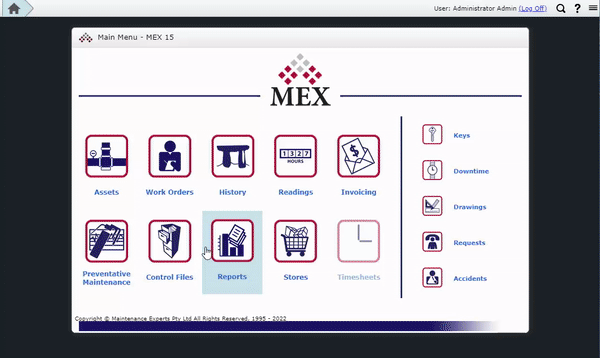
Turning On MEX Ops Security
In order for your users to log into MEX Ops and use their own accounts, security will need to be enabled specifically for MEX Ops.
Turning on MEX Ops Security is easy
- From the MEX Main Menu click Control Files
- In General scroll down and locate the MEX Ops Options
- Tick the Must Log in to use MEX Ops
- Close the Control Files to save
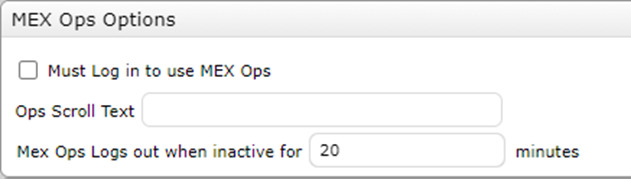
NB: The Ops scroll text can be used to relay any messages directly to your MEX Ops users when they are using Ops.
Log in to MEX Ops
Open up MEX Ops and login as the new user you just created and start adding in requests. It’s as simple as that.
If you have any questions about creating a MEX Ops user please contact the MEX Support team at support@mex.com.au or call +61 7 3392 4777.
Check out the new MEX Ops today and find out more about how you can better manage your maintenance requests.