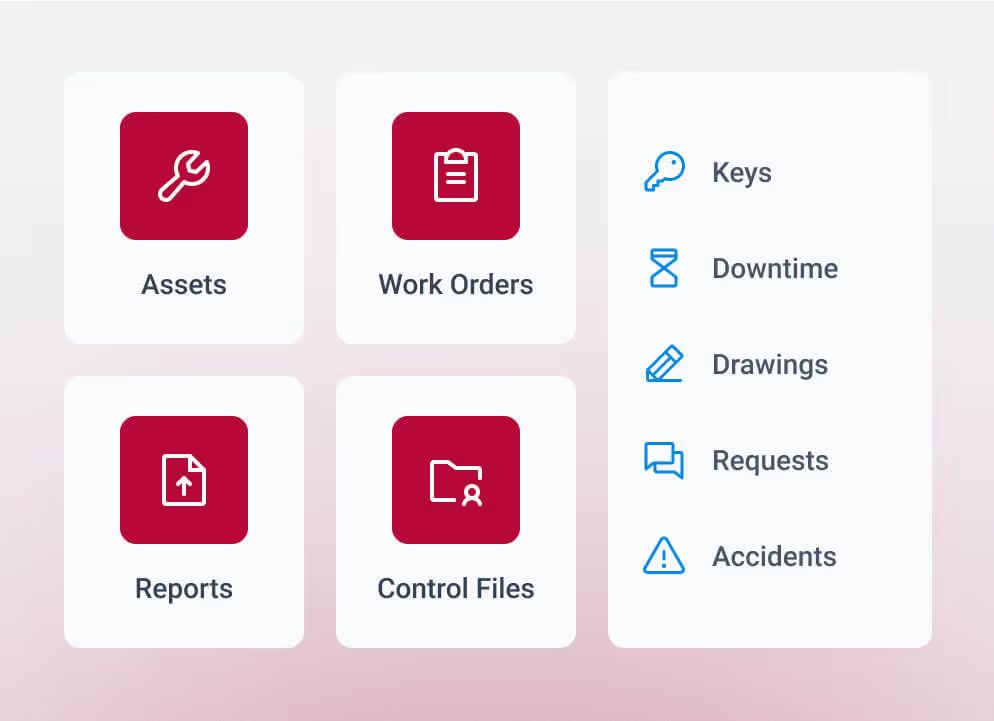The shortcomings of excel in maintenance management
In this post
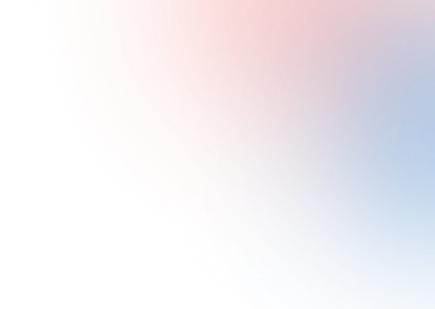
1
2
While spreadsheets once served as a simple maintenance tracking tool, they lack the automation, data integrity, and reporting capabilities of a CMMS. MEX CMMS provides a centralised, reliable system that eliminates manual errors and improves overall maintenance visibility.
The Paperless Future of Maintenance Management with MEX
Today, businesses are adopting paperless solutions to streamline processes, reduce costs, and support environmental initiatives. Not all technologies deliver, but some truly transform operations. Mobile devices and cloud-based apps are game-changers, enabling organisations to go paperless effectively with solutions like MEX.
Why Go Paperless?
For effective maintenance management, going paperless isn't only about reducing waste—it's about optimising every aspect of operations. From cost savings to operational efficiency, here's why adopting a paperless system is key to success:
- Significant Cost Savings
A paperless maintenance management system reduces printing, storage, and supply costs. Savings on paper, ink, and storage often offset the costs of digital tools, resulting in a quick return on investment.
- Enhanced Productivity and Efficiency
Digital workflows replace time-consuming paperwork, allowing maintenance teams to instantly access and update records. Boosting focus on critical tasks while enabling faster scheduling, tracking, and completion of work orders.
- Real-Time Access to Information
Mobile and cloud systems give maintenance teams vital information anytime, anywhere. Access to equipment manuals and real-time updates enables technicians to resolve issues quickly on-site, significantly reducing downtime.
- Streamlined Communication and Collaboration
Digital maintenance requests are submitted and processed instantly, removing the delays and miscommunication of physical forms. With smoother coordination, teams stay on schedule and can respond faster to maintenance needs.
- Improved Data Collection and Security
Digital entry reduces human error common in manual paperwork. Accurate, easily tracked data helps teams avoid errors, while automated storage solutions provide secure backups to prevent data loss.
- Faster Audits and Compliance Reporting
Digital records simplify audits and compliance checks by providing instant access to scheduled maintenance logs and compliance documents. This convenience helps organisations meet standards without sifting through paper files.
- Environmental Impact and Sustainability
Going paperless reduces waste and supports environmental goals, cutting your company's carbon footprint. Digital systems align with corporate social responsibility and can enhance your brand's reputation as eco-conscious.
- Enhanced Disaster Recovery
Unlike paper records, digital files are safe from natural disasters, fire, or theft. Cloud-based backups protect critical data, allowing for quick recovery and business continuity in emergencies.
- Scalability for Growing Operations
A paperless system scales effortlessly. Adding users, expanding locations, or increasing storage capacity is simple with digital tools, making it ideal for growing organisations.
- Supports Preventive and Predictive Maintenance
Digital systems help track performance metrics and identify trends, allowing for proactive maintenance. This proactive approach reduces downtime, extends asset lifespan, and makes maintenance more efficient and cost-effective.
Going paperless boosts efficiency and ensures maintenance teams can access essential information anywhere, anytime. With mobile devices and cloud technology, maintenance teams can access important documents, reports, and work orders anytime. This flexibility ensures that maintenance data is always accessible, promoting quick decision-making and real-time problem resolution without the need for physical paperwork.
Access Anywhere, Anytime Without Paper
With the MEX app, users can access all essential data on the go—there's no need to carry manuals, forms, or printed documentation. From equipment details to procedures, every piece of information is accessible through the app. The app functions offline, allowing users to input information and synchronise with the live system once they are back online.
Our team developed the MEX Maintenance suite of mobile applications to help maintenance teams operate more efficiently, cost-effectively, and sustainably by implementing a completely paperless approach.
MEX Maintenance software gives users the power to oversee maintenance operations without the clutter and expense of paper documentation. With mobile access to essential maintenance tools, MEX is paving the way toward a greener, more efficient workplace. Currently, three MEX Apps support this mission:
- MEX Mobile
- MEX App
- MEX Prestarts App
MEX Mobile: The All-in-One, Paper-Free Maintenance Hub
The MEX Mobile App is an extension of the MEX CMMS system, eliminating the need for paper documentation during maintenance activities. It effectively manages assets, work orders, and inspections, making maintenance easier. With MEX Mobile, maintenance teams gain powerful, paper-free tools to stay on top of fieldwork, including:
- Routine inspections (recorded directly in the app)
- Creating, editing, and closing work orders (no paperwork needed)
- Recording equipment readings (instant data collection)
- Submitting maintenance requests with photos (no need for printed forms)
- Accessing 250+ reports instantly, all digital and searchable
Additionally, companies with the Stores Module can use the app to:
- Purchase stock
- Issue and return spare parts
- Conduct inventory stocktakes
MEX App: Quick and Easy Maintenance Requests, Without Paper
For those in your organisation who need to submit maintenance requests but do not require full MEX access, the MEX App simplifies the process. Submitting a request is as quick as sending a text, with options to add photos of the issue. The days of filling out forms or losing track of requests are over – your team receives everything instantly and directly in the MEX system. Although it lacks an offline mode, this app is perfect for users who require a simpler, lighter version for quick tasks.
MEX Prestarts App: Paperless Prestart Inspections Anywhere, Anytime
The MEX Prestarts app is designed for users who need to perform prestart inspections. It streamlines the process by allowing users to scan QR codes, making it quick and easy to start and complete inspections. Although the app does not support offline mode, it offers a fast and efficient solution for ensuring your critical assets remain compliant.
Preparing To Go Paperless
The shift to a paperless maintenance operation can be transformative, but it requires strategic planning. MEX's mobile solutions empower teams to go fully digital, enhance productivity, and improve sustainability. Ready to embrace the paperless future in maintenance management? Contact us today to start a free trial and experience the MEX advantage.
- Replace manual logs and printed forms with automated digital workflows that streamline maintenance tracking and compliance reporting.
- Technicians can complete work orders, log inspections, and access reports in real time with no spreadsheets or paperwork required.

Download your whitepaper now
You’re all set!
Your eBook is on its way to your inbox. We hope it brings fresh insights and practical takeaways to help you get more from your maintenance operations.
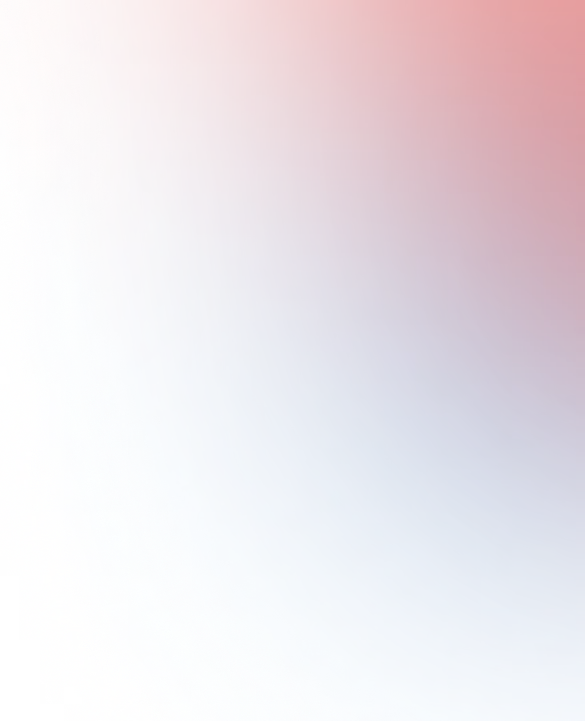
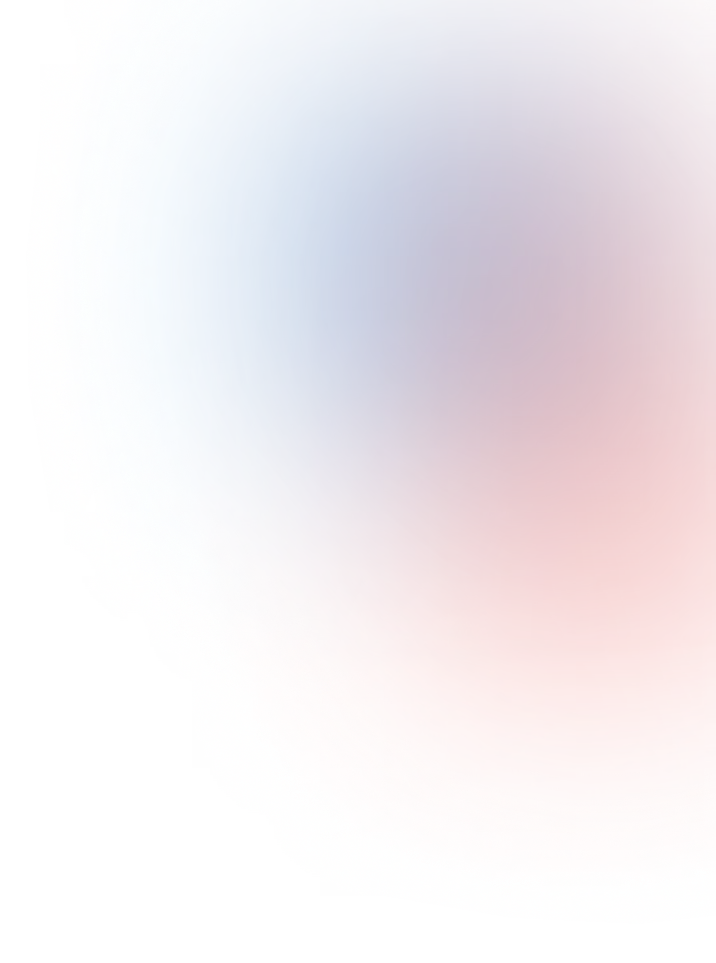

The Paperless Future of Maintenance Management with MEX
Today, businesses are adopting paperless solutions to streamline processes, reduce costs, and support environmental initiatives. Not all technologies deliver, but some truly transform operations. Mobile devices and cloud-based apps are game-changers, enabling organisations to go paperless effectively with solutions like MEX.
Why Go Paperless?
For effective maintenance management, going paperless isn't only about reducing waste—it's about optimising every aspect of operations. From cost savings to operational efficiency, here's why adopting a paperless system is key to success:
- Significant Cost Savings
A paperless maintenance management system reduces printing, storage, and supply costs. Savings on paper, ink, and storage often offset the costs of digital tools, resulting in a quick return on investment.
- Enhanced Productivity and Efficiency
Digital workflows replace time-consuming paperwork, allowing maintenance teams to instantly access and update records. Boosting focus on critical tasks while enabling faster scheduling, tracking, and completion of work orders.
- Real-Time Access to Information
Mobile and cloud systems give maintenance teams vital information anytime, anywhere. Access to equipment manuals and real-time updates enables technicians to resolve issues quickly on-site, significantly reducing downtime.
- Streamlined Communication and Collaboration
Digital maintenance requests are submitted and processed instantly, removing the delays and miscommunication of physical forms. With smoother coordination, teams stay on schedule and can respond faster to maintenance needs.
- Improved Data Collection and Security
Digital entry reduces human error common in manual paperwork. Accurate, easily tracked data helps teams avoid errors, while automated storage solutions provide secure backups to prevent data loss.
- Faster Audits and Compliance Reporting
Digital records simplify audits and compliance checks by providing instant access to scheduled maintenance logs and compliance documents. This convenience helps organisations meet standards without sifting through paper files.
- Environmental Impact and Sustainability
Going paperless reduces waste and supports environmental goals, cutting your company's carbon footprint. Digital systems align with corporate social responsibility and can enhance your brand's reputation as eco-conscious.
- Enhanced Disaster Recovery
Unlike paper records, digital files are safe from natural disasters, fire, or theft. Cloud-based backups protect critical data, allowing for quick recovery and business continuity in emergencies.
- Scalability for Growing Operations
A paperless system scales effortlessly. Adding users, expanding locations, or increasing storage capacity is simple with digital tools, making it ideal for growing organisations.
- Supports Preventive and Predictive Maintenance
Digital systems help track performance metrics and identify trends, allowing for proactive maintenance. This proactive approach reduces downtime, extends asset lifespan, and makes maintenance more efficient and cost-effective.
Going paperless boosts efficiency and ensures maintenance teams can access essential information anywhere, anytime. With mobile devices and cloud technology, maintenance teams can access important documents, reports, and work orders anytime. This flexibility ensures that maintenance data is always accessible, promoting quick decision-making and real-time problem resolution without the need for physical paperwork.
Access Anywhere, Anytime Without Paper
With the MEX app, users can access all essential data on the go—there's no need to carry manuals, forms, or printed documentation. From equipment details to procedures, every piece of information is accessible through the app. The app functions offline, allowing users to input information and synchronise with the live system once they are back online.
Our team developed the MEX Maintenance suite of mobile applications to help maintenance teams operate more efficiently, cost-effectively, and sustainably by implementing a completely paperless approach.
MEX Maintenance software gives users the power to oversee maintenance operations without the clutter and expense of paper documentation. With mobile access to essential maintenance tools, MEX is paving the way toward a greener, more efficient workplace. Currently, three MEX Apps support this mission:
- MEX Mobile
- MEX App
- MEX Prestarts App
MEX Mobile: The All-in-One, Paper-Free Maintenance Hub
The MEX Mobile App is an extension of the MEX CMMS system, eliminating the need for paper documentation during maintenance activities. It effectively manages assets, work orders, and inspections, making maintenance easier. With MEX Mobile, maintenance teams gain powerful, paper-free tools to stay on top of fieldwork, including:
- Routine inspections (recorded directly in the app)
- Creating, editing, and closing work orders (no paperwork needed)
- Recording equipment readings (instant data collection)
- Submitting maintenance requests with photos (no need for printed forms)
- Accessing 250+ reports instantly, all digital and searchable
Additionally, companies with the Stores Module can use the app to:
- Purchase stock
- Issue and return spare parts
- Conduct inventory stocktakes
MEX App: Quick and Easy Maintenance Requests, Without Paper
For those in your organisation who need to submit maintenance requests but do not require full MEX access, the MEX App simplifies the process. Submitting a request is as quick as sending a text, with options to add photos of the issue. The days of filling out forms or losing track of requests are over – your team receives everything instantly and directly in the MEX system. Although it lacks an offline mode, this app is perfect for users who require a simpler, lighter version for quick tasks.
MEX Prestarts App: Paperless Prestart Inspections Anywhere, Anytime
The MEX Prestarts app is designed for users who need to perform prestart inspections. It streamlines the process by allowing users to scan QR codes, making it quick and easy to start and complete inspections. Although the app does not support offline mode, it offers a fast and efficient solution for ensuring your critical assets remain compliant.
Preparing To Go Paperless
The shift to a paperless maintenance operation can be transformative, but it requires strategic planning. MEX's mobile solutions empower teams to go fully digital, enhance productivity, and improve sustainability. Ready to embrace the paperless future in maintenance management? Contact us today to start a free trial and experience the MEX advantage.


Related resources
You’ve seen what’s possible—connect with us to learn how TMA Systems can support your goals beyond the event.
You’ve read the insights, now see how TMA Systems helps teams put them into practice.
From ideas to impact
You’ve read the insights, now see how TMA Systems helps teams put them into practice.
From screen to solution
You’ve watched what’s possible, now see how TMA Systems works for your organization.
From insight to implementation
You’ve explored the strategies, now see how we can bring them to life across your real facilities.