
Understanding MEX App Synchronisation
by MEX Maintenance Software on 19/11/2020
The brand-new MEX app has been released and the most exciting feature is the Sync and Go functionality. Let's take a look at the new feature.
Read More...
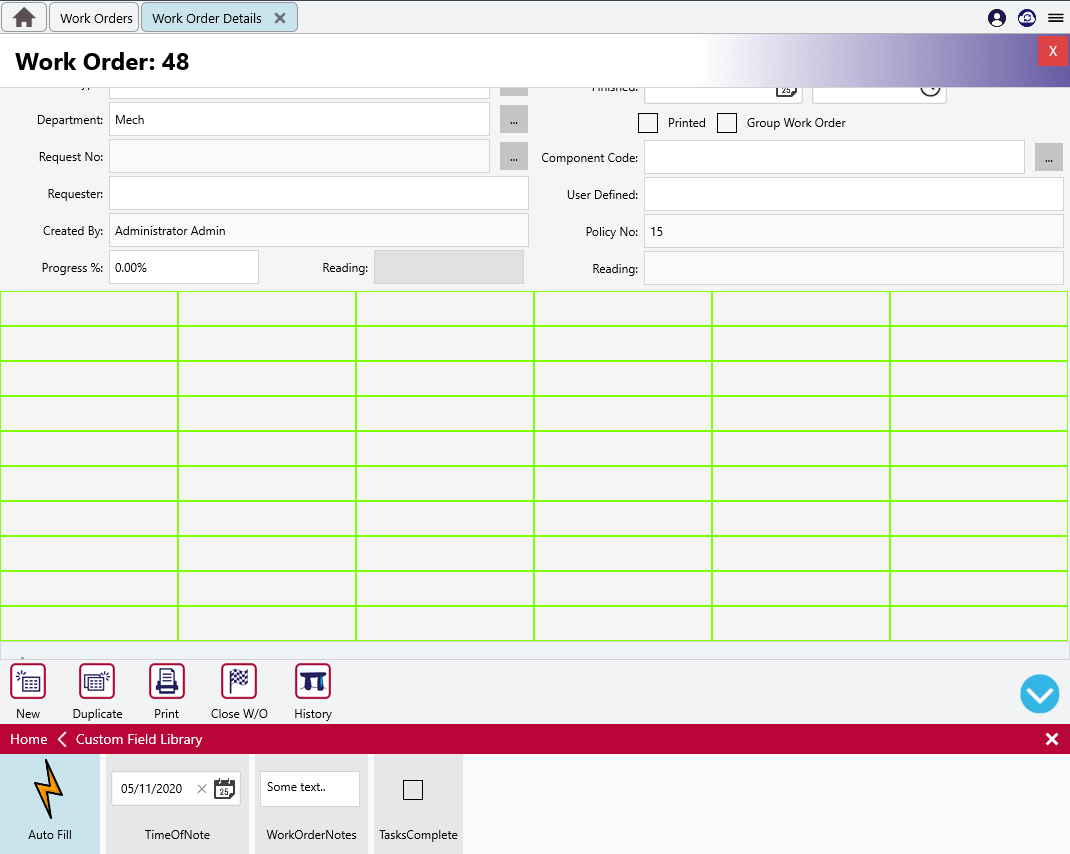
Adding Custom Fields to the MEX App
by MEX Maintenance Software on 05/11/2020
Our range of New MEX Apps also allow administrators to add customisations. In this tech tip we take a look at God Mode's Custom Fields and try our hand at adding a few.
Read More...
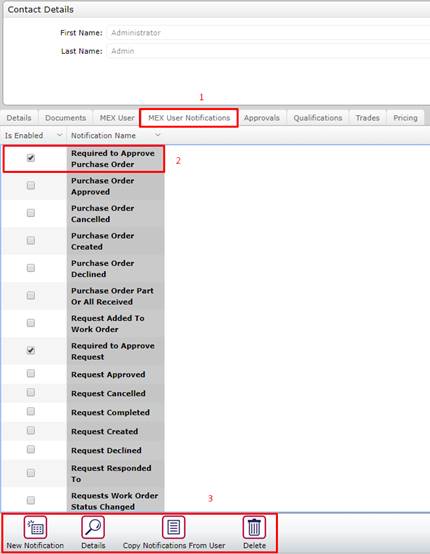
Using the New MEX Notifications
by MEX Maintenance Software on 23/10/2020
MEX Notifications have now been improved to allow for even more information to be sent out to users, keeping them more informed than ever before. Best of all, all notifications can now be easily customised inside MEX.
Read More...
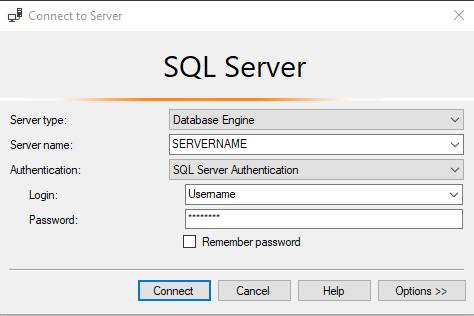
Backing Up a Database in SQL Server Management Studio 2018
by MEX Maintenance Software on 01/07/2020
In this Tech tip we take you through Backing up your MEX database in SQL Server Management Studio 2018.
Read More...
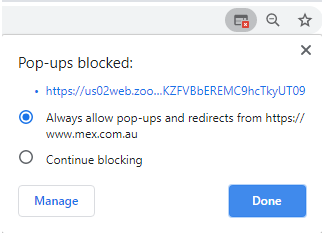
Allowing Zoom to Run through Google Chrome
by MEX Maintenance Software on 23/06/2020
We have chosen to work with Zoom alongside the new MEX Training Portal located inside the existing MEX User Portal. This tech tip shows you how to allow Zoom to run when using the Google Chrome browser.
Read More...
Creating an Electronic Form in MEX
by MEX Maintenance Software on 23/04/2020
We have gone about improving the way Electronic Forms are created in MEX with a new, simple and intuitive design tool. In this tech tip we go through creating a brand new form.
Read More...
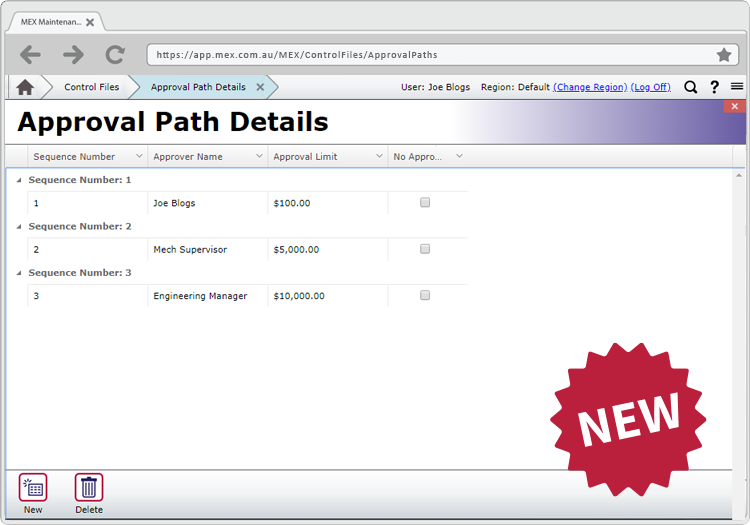
Troubleshooting Approval Paths in MEX
by MEX Maintenance Software on 15/04/2020
To get your Approval Paths humming, this guide aims to show you the areas that Approval Paths are set and what they’re doing. The first thing you’ll need to even start troubleshooting, is access to the Control Files as that’s where all the setup is located.
Read More...
Blank Print Previews in Google Chrome Build 80
by MEX Maintenance Software on 04/03/2020
In this Tech Tip we provide a workaround for the recently discovered print preview issue specific to Google Chrome Build 80.
Read More...
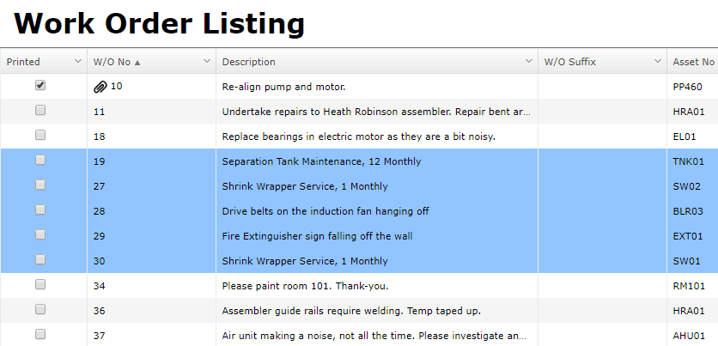
Copying and Pasting From MEX Listing
by MEX Maintenance Software on 03/03/2020
Copy the information you need out of any MEX listings and paste it into your prefered program. This tech tip goes through the whole Copy and Paste process added to MEX 15.
Read More...
MEX Server DotNet Update Requirement
by MEX Maintenance Software on 17/02/2020
An important notice about the need to update your .Net version to 4.5.2 or above on your MEX Server.
Read More...